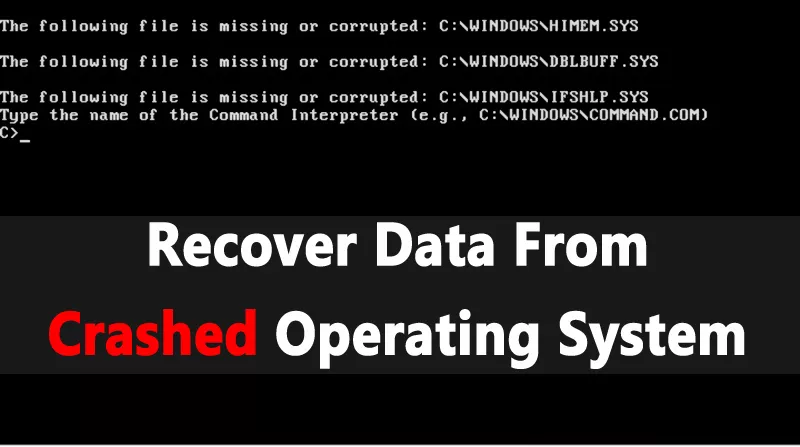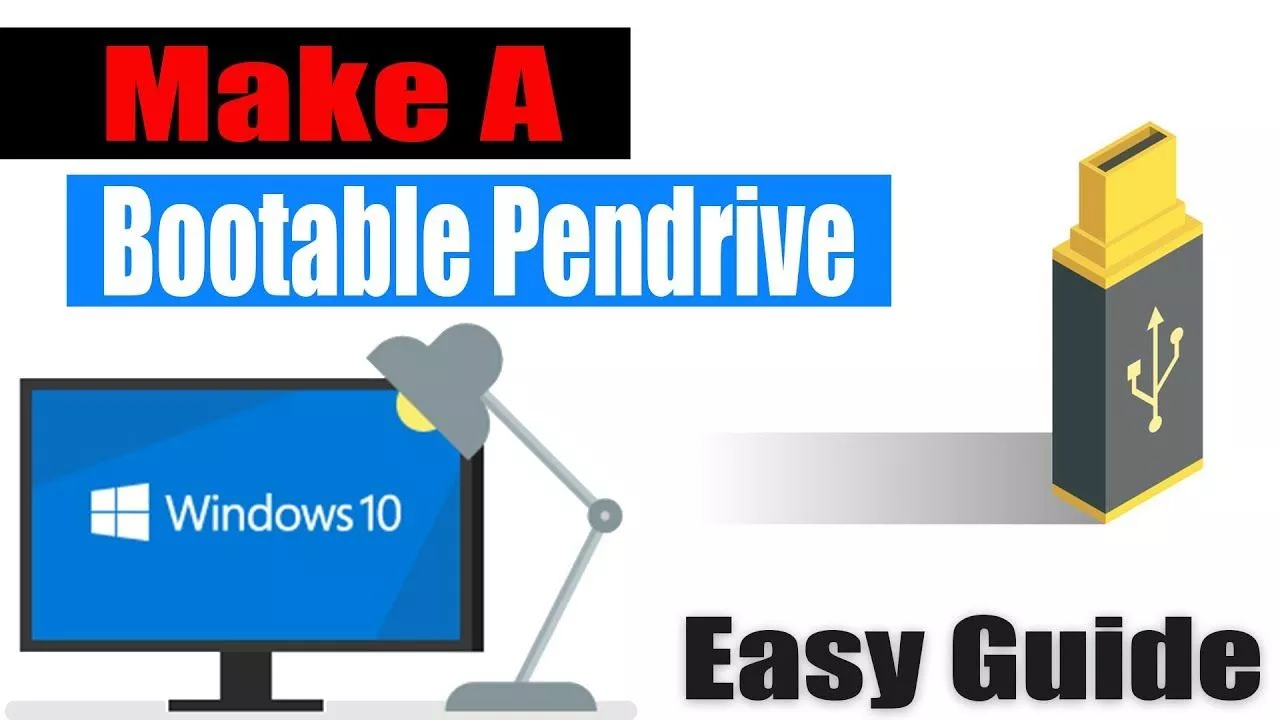Whether the power button doesn’t work on Android or you’re just tired of pressing it constantly, there are many alternative ways to unlock and lock your Android device. Unlock Your Android phone screen Without the Power Button You can automate the whole process, wake it...
Technology
How To Customize The Login Screen On Windows
If you want to personalize your computer during Windows startup or during its closure, in this guide I will show you how to customize the login and lock screen on Windows 7, 8.1 and 10 . This will give us the opportunity to change the background by choosing...
All Methods To Print From Android Or IPhone Mobile
Have you received an important document from the office or employer but don’t have time to open it and print it from your computer? All Methods to Print from Android or iPhone Mobile You no longer have to depend on your computer to print a...
How To See WiFi Password Saved In Android Device
This guide explains how to display / view the WiFi password saved in Android. Yes, if you’re looking for a way to display the WiFi password on Android, this article is useful for you. Sometimes you get Wi-Fi connectivity to your nearest cafe or WiFi network. You might forget...
How To Recover Data From A Crashed Operating System
As we know, due to viruses or other threats, our operating system is frequently down. However, we do not have many options to recover our data before formatting our windows. Therefore, we are going to share a simple method to recover precious data from a broken operating...
How To Create A Bootable Pendrive In Windows 10
Learn how to create a Windows 10 Bootable USB Stick / Pendrive: For users who haven’t received a Windows 10 update yet, we’re going to share a tip on creating Windows 10 bootable USB sticks for your computer. With this you can enjoy our amazing...
Change Search Engine And Browser For Cortana On Windows 10
Cortana is the new personal assistant developed by Microsoft and made available to all with the advent of the new version of Windows. But if we wanted to make the most of it and have its research opened with Google Chrome (or another browser) and Google.it...
Winaero | Add Hidden Features And Customize Windows
Windows is certainly one of the most widespread systems on computers, enjoying various customizations added with the various versions over the years. Winaero Tweaker But if we wanted to customize it in every aspect, with options not present by default? We think Winaero Tweaker! Customize Windows Winaero allows...
Use Amazon Echo Dot As Any Bluetooth Speaker
Amazon Echo Dot is one of the most popular Echo models because of its cheap price, but to play music we are forced to have premium accounts on various streaming services or Amazon Prime … but what if we could play music via bluetooth? In...
Office For Mac For Free, Installation And Activation Guide!
With today’s guide I’ll explain how to download Microsoft Office for Mac for free but above all how to install and activate it! Not everyone knows that Microsoft has made available for free the links to download the latest version of Office for Mac for...