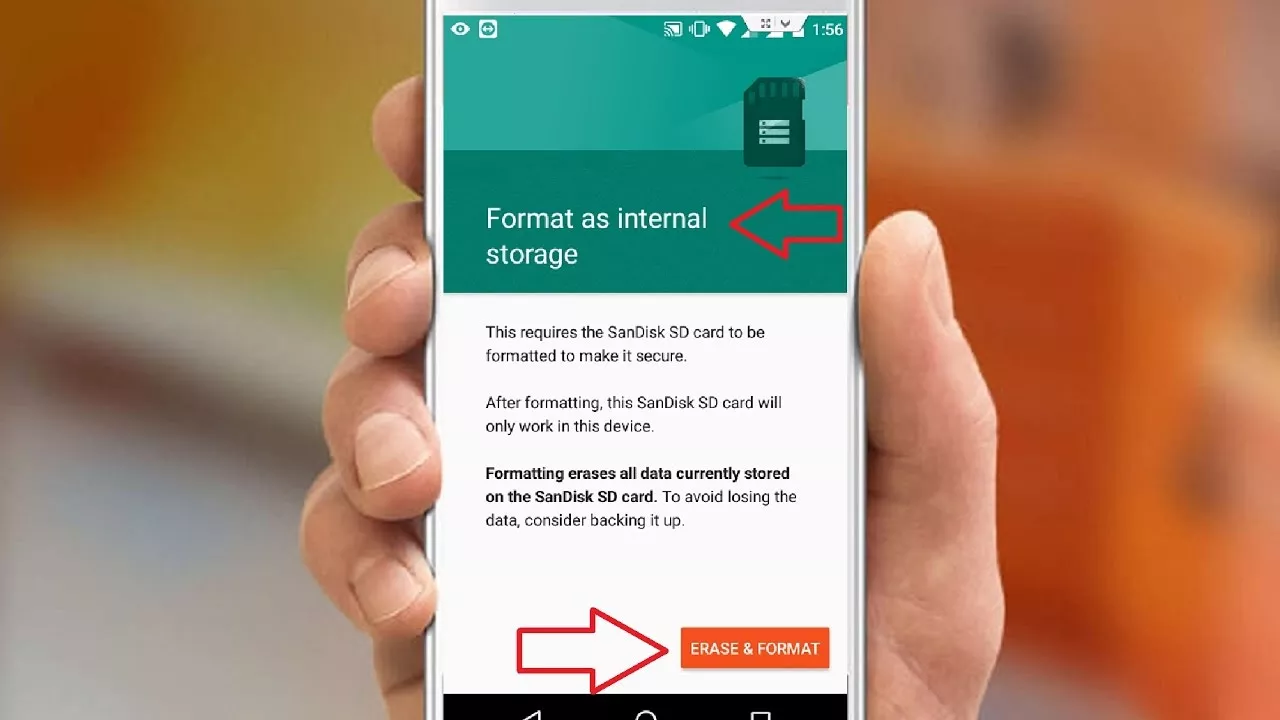Microsoft is working with SK Telecom to test xCloud game streaming services through the 5G network in South Korea. Microsoft plans to show it off to the public starting next October. Microsoft is going to Test xCloud Gaming via 5G This is part of an...
Technology
Huawei Announces 5G Chipset, Will Present In Mate 30
At the 2019 IFA technology exhibition series in Berlin, Germany, Huawei is still here to announce their latest technological innovations. This time, they showed off their own chipset that will support 5G smartphones made by Huawei. Huawei Announces 5G Chipset, Will Present in Mate 30...
How to Use A Memory Card As Internal Storage On Android
There is no doubt that a memory card or SD card is one of the best and practical options for storing important data. Memory cards are used to expand the storage of mobile devices and tablets. Although Android smartphones currently provide sufficient space for users...
Pixel 4: Google Confirms Arrival Of Radar For Motion Detection
While the Pixels 3 shone by the quality of their photos, their successors will land with two new features: facial recognition and gesture detection. It will be able to turn off the alarm or switch from one song to another without touching the device, simply...
SanDisk Extreme Pro A2 MicroSD Review: Memory Card To Free Up Smartphone Capacity
When the smartphone memory is full, pinning a MicroSD card is a fast solution. However, some users even feel the performance of their smartphones slowing down because of an external memory card. Is that right? SanDisk Extreme Pro A2 MicroSD Review: Memory Card to Free...
How to Share A Mac Screen On PC And iPad
Share a Mac Screen on PC: Controlling and viewing the screen of a Mac within the same network is very simple and no additional software is needed. We explain how to proceed and remotely control the Mac from a different Mac but also from PC,...
Here’s How to Backup Windows 10
No matter how sophisticated the antivirus and system is on a computer or laptop, these two devices are never safe. Aside from the security aspect, Windows 10 updates are also often problematic. Here’s how to backup windows 10. Maybe you have thought if you could...
How to Use Microsoft ScanDisk?
If you are concerned about the performance of your hard drive, or if you want to perform periodic maintenance on your Windows file system, refer to the methods provided below for your version of Windows. Use Microsoft ScanDisk Tip : Close all programs, web browsers,...
How to Repair NTFS_FILE_SYSTEM Error (Quick Guide)
If you start computer to work then you get a error “Your PC ran into a problem and need to restart”. Quickly you understand that you need to repair NTFS File System Error. How To Repair NTFS_FILE_SYSTEM Error Hard disk corruption or faulty Start the...
How to Burn a CD or DVD Under Windows 10?
This tutorial explains step by step how to burn a CD or DVD in Windows 10 in two different ways without using third-party CD / DVD burning software. How To Burn a CD or DVD Under Windows 10? You can use the built-in CD /...