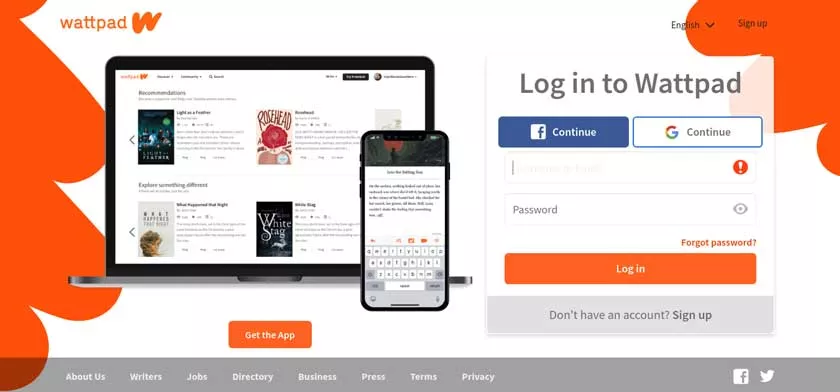What is Wattpat in our article? and how to Delete Wattpad AccountDelete Wattpad Account? We will answer your questions. You will do a Wattpad account deletion in a simple way.

AWattpad was added next to the leading Social Media channels such as Instagram, Facebook, Twitter, which we are accustomed to hearing frequently. Wattpad, as in many countries, is a social media channel that increases usage rapidly and becomes widespread in our country.
Well, let’s start to know Wattpad by asking whatis Wattpad, what does it do, what is its purpose and logic. If we briefly define Wattpad, it is the world’s most widely used story sharing and story search platform. It is an environment where many people who describe themselves as writers write their stories and bring them together with society for the first time.
Wattpad is a social media that is free to use, such as social media channels such as Instagram, Facebook and Twitter. With Wattpad, you can share short literary texts, stories, and even some of your novel that you wrote a click away.
Thanks to Wattpad, the works of the authors meet the reader with the public without a printing organ, and these works can even go to the printing stage according to the positive or negative reactions.
As with most social media sites, you can discover new stories, short literary texts with the “Explore” button, and vote for these works through the Stars. Being a member and using Wattpad has almost the same logic as many social media.
How to Delete Wattpad Account?
Let’s say Wattpad has become an environment that does not attract you or you are not using it anymore. Therefore, you may want to delete your Wattpad account – close it. Now let’s answer your questionHow to Delete Your Wattpad Account;
To delete your user account and close it, you must use Wattpad’s website. We recommend you to make transactions on Wattpad’s web page, as there are comments about the account closing tab in the Wattpad Android and iOS applications.
- After logging into your Wattpad account, you need to login to the ‘Settings’ section by clicking on your username in the upper right corner of your screen.
- Then, you need to drag the page to the bottom and click theCLOSE ACCOUNT option at the bottom right of the screen.
- After clicking theClose Wattpad Account tab, you will get a question like “Why Do You Want to Close Your Wattpad Account” and the options below, as you are used to seeing on most websites.
- After filling in the one that suits you, you can close your account by clicking the Confirm button at the bottom.
- You can reach the account deletion page by clicking the link:Wattpad Account Deletion Link
When you try to log in again after closing your account, Wattpad’s system will automatically activate your account again. It may be best for you not to login to the account after this step.