When we talk about online voice and video calls, Skype is the name that comes to mind. It has become the ultimate way to talk to loved ones far away, to have one-on-one discussions, to show and tell, and to hold conversations at a distance.
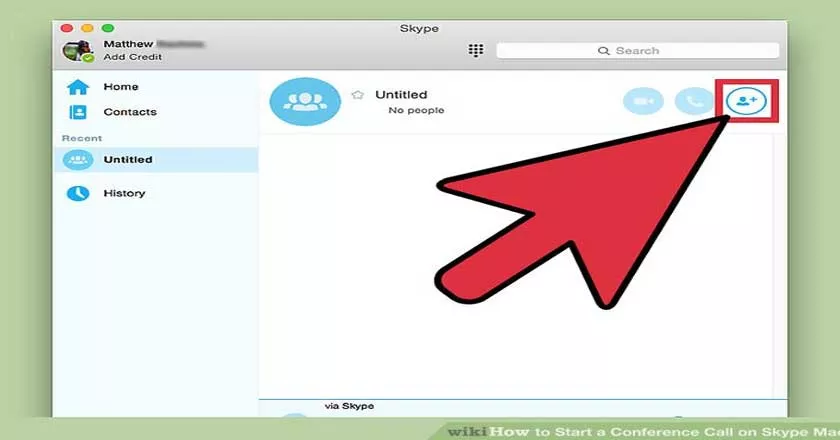
For businesses, the possibility ofconference callingis also one of the best features offered by the application.
How to Make a Skype Conference Call
Whether you want to chat with family or friends, get your employees together to give them important instructions, or discuss a project with your classmates, you won’t be disappointed with Skype.
The best thing to do is that it is very easy to make a Skype conference call and that it is also available on the free version of the app. We will tell you how to make a Skype conference callon different devices.
Background on Skype
Skype is telecommunication application software that specializes in voice and video calls from one device to another. As he uses the Internet to make calls, the user does not have to pay any additional costs other than the Internet connection.
Skype also offers an instant messaging service and users can exchangevideo and text messageswith each other. Whether you want to share an image, video or text with your friends, you can easily do so using Skype.
Make a Skype conference call on the Windows desktop
- Launch Skype by clicking on the blue ”S” icon on your desktop. Enter your username and password, then click on the “Login” button. If you have not yet signed up for Skype, click on “Create Account” and sign up with your required information.
- Click on the name of the contact you want to call. You will see your contact list in the left panel of your Skype window. The message panel will be displayed in the center of your screen. All previous discussions will also appear on this message board.
- At the top of this message board, you will see a ‘+’ sign. Click on this sign and select ”Add people“.
- A new dialog will appear. In this area, you need to select the names you want to add to this conversation. Once you’ve selected all the names you want to add to the call, click “Add” in the lower right corner of the dialog box. This will finalize your selection.
- Click the “Call” button at the top of your message panel. This willstart your conference call. When people answer your call, they join the conference. The call can start even if some members do not answer and refuse the call. When you’re done, you can end the call by tapping the red phone icon at the bottom.
Make a Skype meeting on the Mac desktop
- Open your Applications folder and launch Skype.
- Enter your username and password and log into your account. If you have not yet registered for Skype, you can click on “Create a new account”, provide your contact details and register.
- At the top right, you will find a ”New conversation“ icon . Click on this icon, then press the ‘+‘ button .
- Select the contacts you want to add to your call. You can select their names from the contact list or type their phone number. If you want to manually enter a phone number, you must also include the area code and the country code, without hyphens or spaces. The names of the selected contacts turn gray.
- Once you have selected the desired contacts, click on the green phone icon in the upper right corner. Skype will try to add all of the selected contacts to the meeting. However, if some contacts do not answer or decline the call, the audio conference continues with the rest of the contacts. If you want to start a video conference, you must click on the green camera icon located in the upper right corner. Group calls for up to25 contactscan be made for free with Skype.
Make a Skype conference call on Android
- Open the Skype app on your Android smartphone. If you don’t already have the Skype app on your phone, you can download it from the Google Play Store. Once you’ve downloaded it, you’ll need to provide your contact information and create a username and password to be able to sign up for Skype. If you already have a Skype username and password, you can quickly sign into youraccount on Android.
- You will see a conference call option directly on your home screen.
- Select this option, check the contact names you want to include and click the green phone icon.
- Once the call is launched, you will see the “End call” button at the bottom of the screen. If you started and end the call, all participants in the meeting will bedisconnected. But if another person ends the call, only that person will be disconnected and the meeting will continue without that person.
Make a Skype conference call on iPhone
The latest version of Skype has introduced a number of accessibility and calling features, including the ability to call a conference call at the touch of a button. Now you can turn any conversation, audio, or video call into a conference call for up to four people. You can also add or remove people from an existinggroup call. Follow these step-by-step instructions:
- When you open theSkype application on your iPhone, a new call button appears in the navigation bar at the bottom.
- Call someone using Skype.
- Press the “Add Participant” button that you can see during a Skype video or voice call.
- Currently, you can only add four participants to a group audio call.
Benefits of using Skype for conference calls
The Skype teleconference is an essential tool, whether you use it forpersonal or professionalpurposes . If you are in a remote location and often need to contact your family, friends, customers, employees or partners, Skype teleconferencing can be an economical and hassle-free way to do so.
Skype conference calls are set up with extreme ease and incredible speed. Several people can be connected together in no time. If you want to discuss a project with your classmates or tell yourcolleaguesor employees about a specific task, you can join them in a Skype conference call and get your message out quickly and efficiently.
Because Skype works on the Internet, you canmake free calls. If you have an Internet connection already activated, you can organize a conference call without paying a penny. However, the paid version of Skype offers better features and greater accessibility.
The only concern you may have in terms of payment is how much money you are spending on Internet data .
Since you can speak to multiple members at the same time without visiting them, you reduce your carbon footprint on the environment. If you are far from your family, you can stay intouchwith your loved ones by Skype teleconference and meet them face to face.
As a result, you rarely feel the need to go to the scene, thereby reducing fuel consumption and pollution.
You can set up a Skype conference call from anywhere, as long as you have an Internet connection . Since no one has to travel, the teleconference can be established even at indefinite times. There will be no traffic jams you will face and you will be able to attend meetings only in your pijamas.
Skype isaccessible 24 hours a day,7 days a week,and you can access it from any device, including your cell phone, tablet, laptop, or computer. All you need to do is open Skype and enter your username and password to log in.
