Discover how to mute ads that play sound in different browsers. Google announced several measures through its official blog with the aim of ending forever sound commercials that are reproduced without the consent of users.
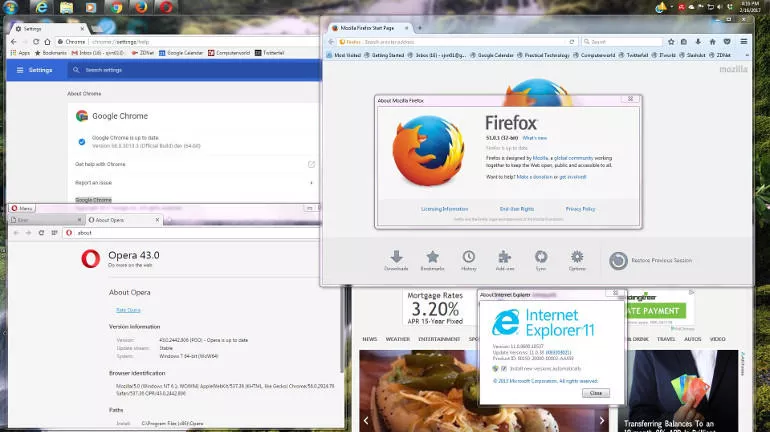
Two updates (Chrome 63 and Chrome 64) through which all those users of Google Chrome could silence once and for all those web pages that reproduce unexpected sounds for the user.Company introduced Chrome 63, the first of the two updates. A new version that allowed users to configure the browser in up to three different ways to adapt it to their liking.
From the possibility of allowing all sound announcements to block the sound on a page or just inhabit it on those trusted websites. Now,Google Chrome presents its version 64. A version that aims to end these ads permanently.
How to Mute ads that Play Sounds Automatically
In order to mute the sound ads, it is essential to download the latest browser update. To do this,you will only have to access the ‘Settings’ of Google Chrome and access the ‘Chrome Information’ section.Once this is done, the browser will update automatically so you can enjoy its news.
After restarting Google Chrome,you just have to right-click on any tab you have open and select the option ‘Mute website’, which will appear under the option ‘Set Tab’. You can also mute the web page that displays sound ads automatically by accessing ‘Settings’ of Google Chrome, ‘Advanced settings’, ‘Privacy and security’, Content settings to see a list of the pages you have muted and perform the relevant steps.
How to end annoying ads in other browsers
Google Chrome is updated to end annoying noises. However, other browsers have already done the same in the past. To mute websites in Safari, you just have toright-click on their URL, choose the option ‘Settings for these websites’ and change the option ‘Autoplay’.
Meanwhile, all those people who use Firefox as a default browsercan silence all those web pages through extensions such asMuteLinks. In short, all browsers prepare to end the sound ads that annoy users who surf the Internet.
