Install Chrome add-ons: Opera 55 boasts official support for add-ons that are not primarily for Chrome but for add-ons. How do you add such an add-on to your browser?
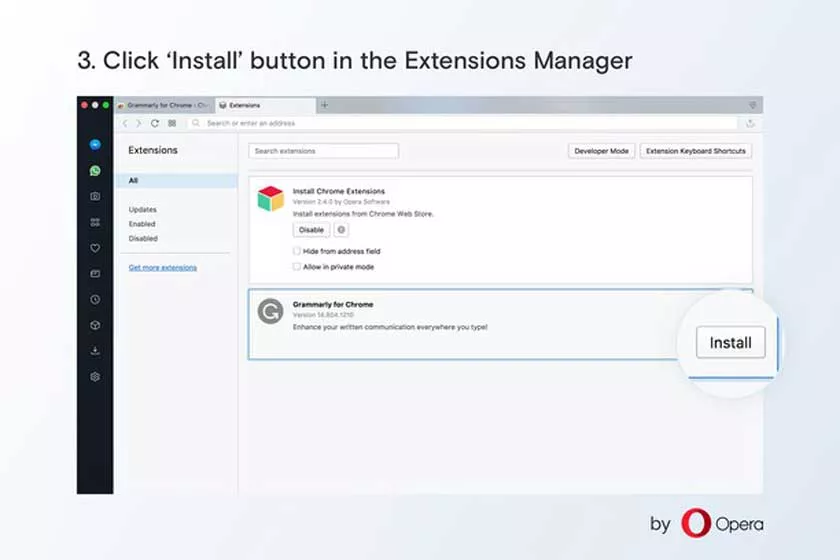
The first beta of Opera 55 appeared last week . What pleased us? In addition to redesigned settings that are more suitable for touch screens and an advanced website dashboard, Chrome browser add-on support has officially arrived in the browser . You could have installed them in Opera before.
The development team is not stupid and knows there is nothing wrong with taking an existing and functional solution. Similarly, he did this in the case of cryptocurrency protection on sites where he simply integrated NoCoin.
In this case, support for installing Chrome add-ons is similar. It is actually an optional feature that has taken the form of a complement.
Unlike in the past, the only thing that has changed for you is that the add-on is offered directly by the browser. I suspect that the Chrome extension installer was previously not owned directly by Opera, but now it is managed by it.
How do I install Chrome Add-ons in Opera?
The whole solution works as follows:
- When you visit the Chrome Web Store, Opera prompts you to install Install Chrome Extensions. Touch Install extensions. Alternatively, search for the add-on at opera.com.
- Once installed, the Add to Chrome button should appear in the plug-in details in the Chrome Web Store . Click it to install the add-on you want to use in Opera.
- Opera will warn you that compatibility may not be 100%. Although based on Chromium, it has its own personality.
- Chrome add-ons require manual approval. After closing the info window, the browser will switch you to the extension manager. Find the add-in you want, click Install, and then click Yes, Install to confirm your intention .
- Now the add-on is installed so you can try it.
