Quizur is one of the most famous testing sites on social media, as it allows users to create their own questions and establish results based on them.
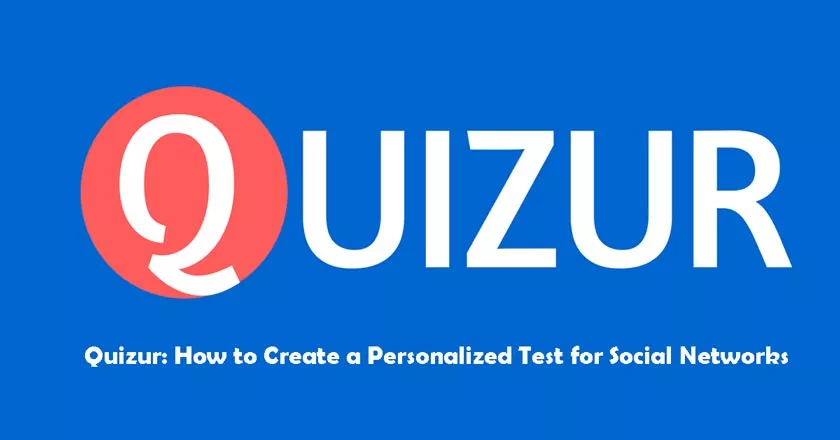
Depending on the final answer, it is not uncommon to see people on Facebook sharing their result (usually with some funny comment or saying if the platform is really right).
If, for some reason, you want to create your own quiz on Quizur, the process is quite simple: just have an account on the site. Check it out below.
How to create a quiz in Quizur
Step 1: Access the platform website and click on the icon located in the upper right corner of the screen.
Step 2: Create your account in Quizur using your login fromTwitterorGoogle.
Step 3: choose the type of test you want to create. The available modalities are four: “Right and wrong”, “Personality”, “Quiz about me” and “List”.
The first tests knowledge on any subject; the personality one shows results that match the answers that were given – for example: “which singer would you be?”; the “Quiz about me” challenges your friends’ knowledge of your preferences. Finally, the list displays results based on selected items within a vertical list, similar toBuzzfeed tests.
Step 4: In this tutorial, we select the “Personality” option, which best matches the description given at the beginning of the text. Once it has been selected, you must add a photo for the test, a title and also a description. Then, click on “Add result” to create your test results.
Step 5: add the questions one by one, with answers according to the proposed results.
Step 6: assign weights to each of the questions so that the evaluation of the result can be done correctly. Then, click on “Add”.
Step 7: Insert hashtags for your Quizur test. If all Quizur requirements have been met, click on “Publish” to make your test available to the public. Then, confirm the publication in “Ok.”
Sharing your Quizur test on Facebook
Since Facebook is the network whose users use Quizur most, why not start by posting your test on it? To do this, follow the instructions below:
Step 1: Once your test has been created, click on the Facebook icon, just below “Start the Quiz”.
Step 2: if you want, you can tag friends in the text box that will appear or simply add a description so that people better understand your test. Once this is done, select “Publish to Facebook”. Ready.
And did you know that creating a quiz on Quizur was so easy? Tell us in the comments.
