Changing and setting up Google DNS is possible. In fact, it is not mandatory to leave those that the same search engine prepares: 8.8.8.8 and 8.8.4.4. Google itself indicates on its blog how to do it and which ones to set. Changing DNS means surfing faster, always in safety and above all without any censorship.
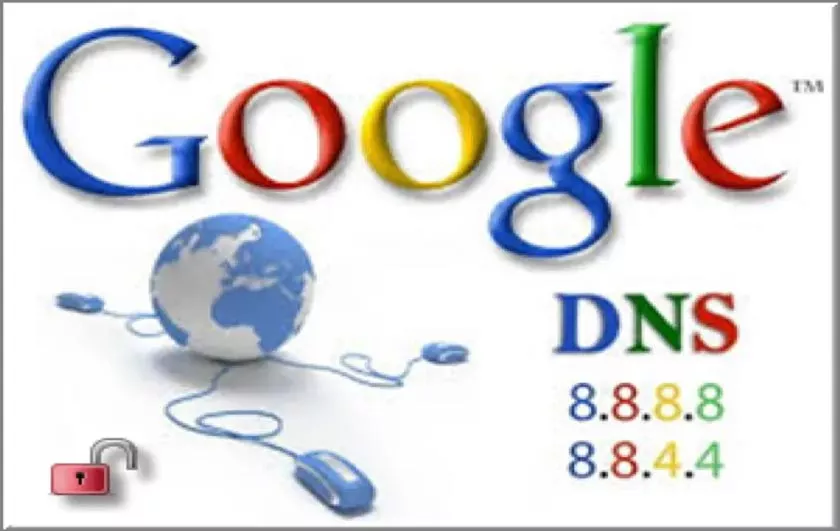
Set Up Google DNS | Browse Quickly and Safely
But let’s start from the beginning and specify what DNS are and what they are for. It is a domain naming system used to assign names to network nodes (ie hosts ). These nodes can be used in place of the original IP addresses.
The whole system works through distributed database consisting of DNS servers. DNS has an inverted tree hierarchical structure and is divided into domains (it, com, org, etc …).
Each domain corresponds to a nameserver, which keeps a database with the information of some domains for which it is responsible and addresses subsequent nodes when it needs to find information belonging to other domains.
That said, Google also offers its own DNS which are considered very safe and reliable worldwide. In fact, the servers of this American giant are among the largest and most secure in the entire globe.
So safe and reliable that they allow you to browse much faster, keeping your privacy safe and without limitations dictated by the inaccessibility of some addresses.
In the next paragraphs we will see how to set up Google DNS quickly and easily on both Mac and PC, remembering that this is still a feasible operation even on Linux and Android.
What are DNS for
At this point we can say that DNS is nothing more than a kind of shortcut. In practice, they serve to avoid having to remember a more or less long sequence of numbers that identify the address of a site you want to visit. The DNS are therefore used to reach and view the various sites that populate the internet.
If they do not exist, in the address bar, instead of writing the name of the site to visit you should type all the numbers that identify the IP address.
Practically an uncomfortable, unusual and above all anti-functional operation. In fact, each device connected to the network has its own DNS Server, connected to a single database for name resolution (i.e. the encoding of the numerical address, in a literal strip to be typed in the address bar).
Each provider, or router, usually has its own DNS already entered in the basic configuration, but this does not mean that they cannot be modified, to take advantage, for example, of others, which are much faster and more secure.
The conversion from name to IP address is called ” DNS resolution “. The converse, on the other hand, is defined as ” reverse resolution ” (this, for example, is useful for identifying the identity of a host ).
Then, when one system wants to communicate with another, it asks the referring DNS server to perform the DNS resolution process of an IP address name. At that point, the server searches its database to obtain the IP address corresponding to the search performed.
Setting up Google DNS: here’s how
Start by saying that Google DNS matches:
- 8.8.8 – Primary DNS
- 8.4.4 – Secondary DNS
Google DNS is super easy to set up. They are public and are even easy to memorize. What matters, however, is to know which protocol version to refer to. For example, the fourth version, namely IPV4, is the most widespread and most used in the world. The IPs that correspond to this protocol are:
- Primary DNS IP : 2001: 4860: 4860: 8888
- Secondary DNS IP : 2001: 4860: 4860: 8844
When you make a DNS change, which can be done on Windows, OS, Linux and Android, you can immediately start using the new ones instead of the default ones. Below are the instructions, step by step, to set up Google DNS on Windows PC and Mac.
Set up Google DNS on Windows
It takes a few simple steps to change Google DNS on Windows:
- open the control panel
- select the item network connection (or internet network )
- identify the connection used at that time ( LAN or WI FI )
- right-click and select properties
- when clicked, a configuration window opens. On the TPC / IP internet protocol tab, click on properties
- click on use the following DNS server addresses
- type the Google DNS 8.8.8.8 and 8.8.4.4
- confirm on OK
- close all windows
- finished – Google DNS changed.
This is a rather trivial operation and easy to access for anyone, even those who are not particularly well versed in computers and information technology.
Set up Google DNS on Mac
As for Windows, even for Mac it only takes a few minutes to change the Google DNS. These are a few simple steps that it is always best to do and check before connecting to the internet and surfing, even when doing it from a Mac. Here are the steps:
- On the dock bar, click System Preferences
- Select the Network item. At that point, all the connections available on your Mac are visible
- Select the connection in use and click on the Advanced item at the bottom right
- A new window opens at that point. Click on the DNS tab and then on the “+” icon and enter Google’s primary DNS: 8.8.8.8
- By clicking once again on the same button “+” it will then be possible to enter the additional secondary DNS 8.8.4.4
Google DNS: Why Use Them
There are a number of reasons why a user may want to use Google DNS rather than others. As mentioned at the beginning of the article, one of these, certainly one of the most important, is the ability to browse faster.
Since DNS serves as ” translators ” of numeric strings, in a literal code, having fast, performing and reliable servers available, plays in favor of browsing speed.
In other words, Google’s DNS servers are able to translate, faster than others, the numerical addresses of the sites that users want to view.
If all this is added to the fact that during the course of the day multiple users simultaneously try to view the same content using the same DNS Servers, it is clear that speed is a dominant factor in the importance of having reliable and reliable DNS servers available. quick.
Security and privacy
Another reason why it is useful and advisable to set up Google DNS is that related to the security factor. On the net, it is now known that it is possible to be attacked by various viruses. The types of cyber attacks that can be encountered while browsing are many.
Among these, particularly popular are those that make use of the spoofing technique. These are cyber attacks through which identities are falsified.
Basically it means, without going into too much detail, that while you try to navigate to one site, a redirect is made to another.
This kind of hacking aims to take advantage of the ease of changing the interpretation of site names. It is a technique used to forge various information, such as the identity of a host on a network.
It is a very invasive technique that can cause many problems for those who suffer it. For this reason it is important to choose secure DNS servers, such as those of Google.
Consequently, it is easy to understand that preventing, or at least making this activity much more complicated, thanks to safer and more protected DNS servers, would make cyber attacks more difficult, if not impossible.
Blacked out sites: how to view them
This is another reason why it is important to choose efficient and reliable DNS servers. In practice, the Google DNS are able to unblock some addresses.
Sometimes some sites are blocked and obscured by law enforcement. This is the case of some sites that broadcast sporting events or platforms that give the opportunity to watch movies and TV series in streaming, perhaps even in high definition.
When a site or portal goes down, they do it nationwide. This means that no matter where you are trying to view it, the IP address will not respond.
Instead, using Google DNS it is possible to view its content even in the event of intervention by the police. This is because there are no geographical restrictions since their DNS are not subject to them.
So, if you want to draw the final conclusions, using Google’s DNS is convenient because they allow you to browse faster, in complete safety and to view (almost) always the contents censored by the state.
