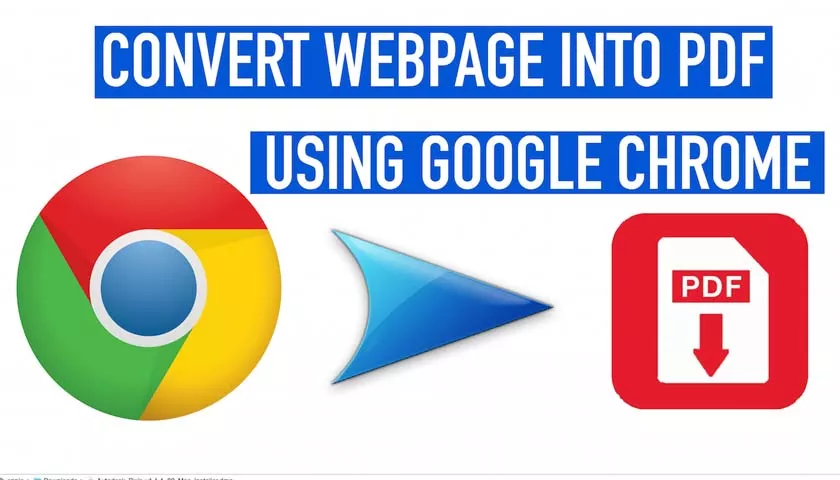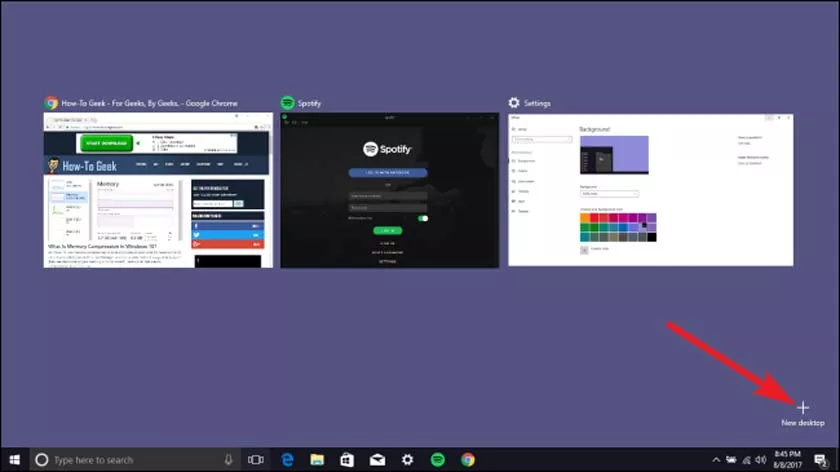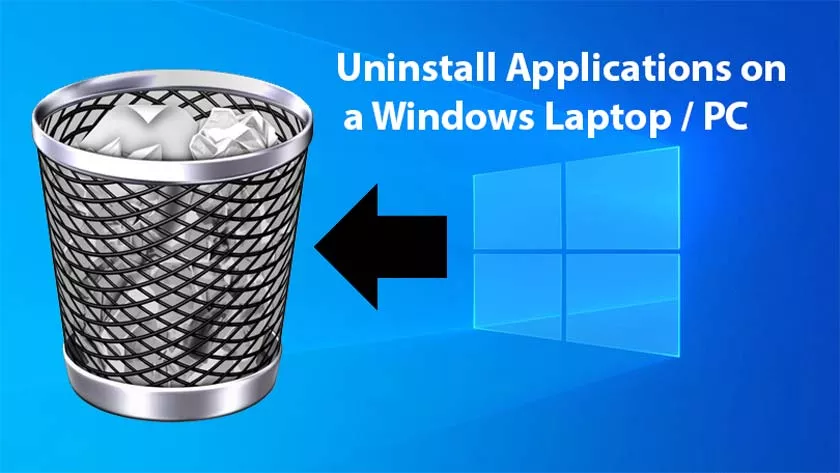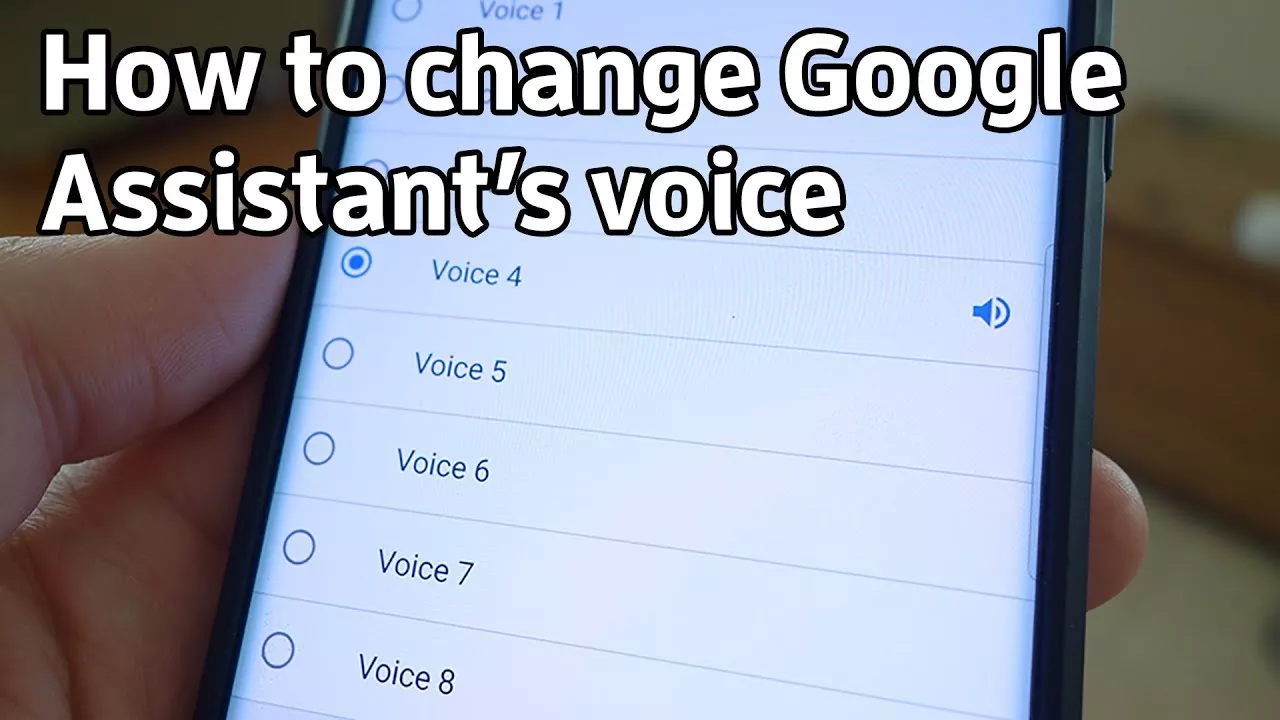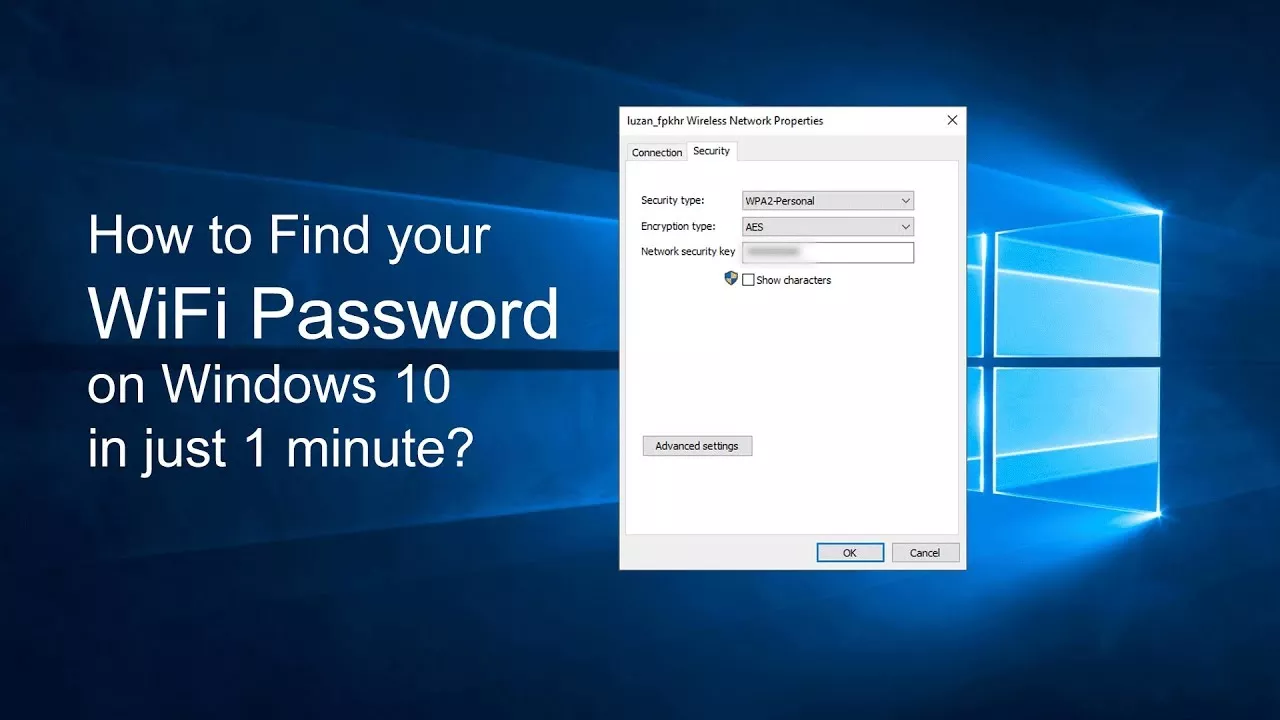Today, you will learn how to save a web page to PDF over PDF on the native functionality of Chrome without downloading third-party extensions from Chrome. It’s very easy and takes less than a minute. You can even save PDF files directly to any cloud-based reader. PDF...
technology
Computer Repair: How To Repair Your Computer Yourself?
Computer Repair: Repairing your computer by yourself is not rocket science. It is a task accessible to everyone. Resources are available online and allow you to repair any computer, hardware or software failure. Computer Repair: How to Repair Your Computer Yourself? Sites, videos, forums allow you...
How To Use Multiple Desktops In Windows 10
Windows 10 is more than the latest offering from Microsoft to all of its users. It is designed to work as a complete operating system for all IT needs. And one of its paid features is its ability to manage multitasking within a single device. And speaking of...
How To Fix WiFi Settings Do Not Appear In Windows 10
Fix WiFi Settings Do Not Appear: Most users today use wireless networks when surfing the Internet. If we looked back only a few years ago, it was normal to connect to a computer with a cable connected to a router. Gradually, new mobile devices have...
4 Ways to Check Hard Disk Health in Windows
Check Hard Disk Health: Hard disk is one of the key components in a computer. This hardware functions as a data storage on the computer. Because it is non-volatile memory , the data contained in the hard disk will not be lost even if the computer...
Uninstall Applications On A Windows Laptop / PC Easily
Uninstall Applications on a Windows: Not infrequently we want to throw away a laptop or PC application that is not useful because it is enough to burden the internal storage space. Usually if the laptop hard disk is almost full, then the laptop’s performance can...
How To Delete Locations On Google Maps Easily
Delete Locations on Google Maps: Google Maps is one of the most popular and widely used Google products throughout the world. This digital map application is very helpful for people in finding a location that they want to go. Even over time, Google Maps continues...
How To Change Google Voice Assistant
Change Google voice assistant: Let’s take a look at how to change the voice of your Google assistant using the simple trick that will help you add multiple voices on your Google assistant and activate your favorite voice. It won’t take more than a few minutes and...
How To Download, Install And Configure DroidVPN
Configure DroidVPN: You have all heard of DROIDVPN, the famous VPN for free internet on Android. Find out all about DroidVPN in this article. A VPN, as most people think, is used to browse the internet for free,… This is FALSE, think again. A VPN...
How To Find WiFi Passwords Saved Without Software In Windows
You have connected to a WiFi network but the person who entered the WiFi password on your computer did not show you. Here is how to find wifi passwords? Here are two methods to find the WiFi password you have already connected to without software...