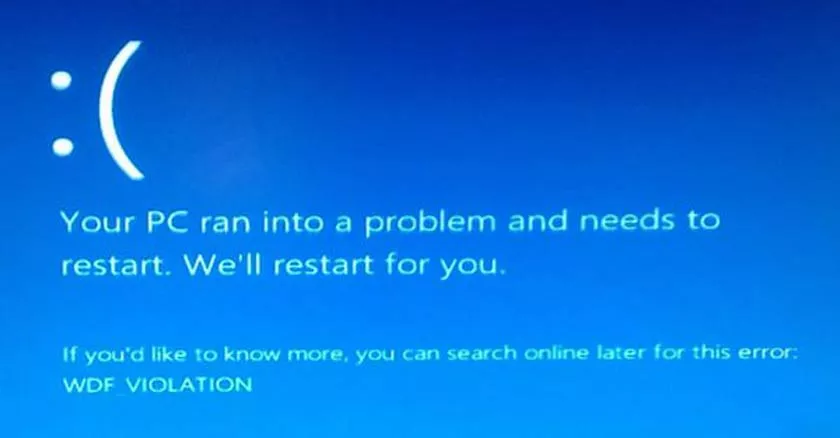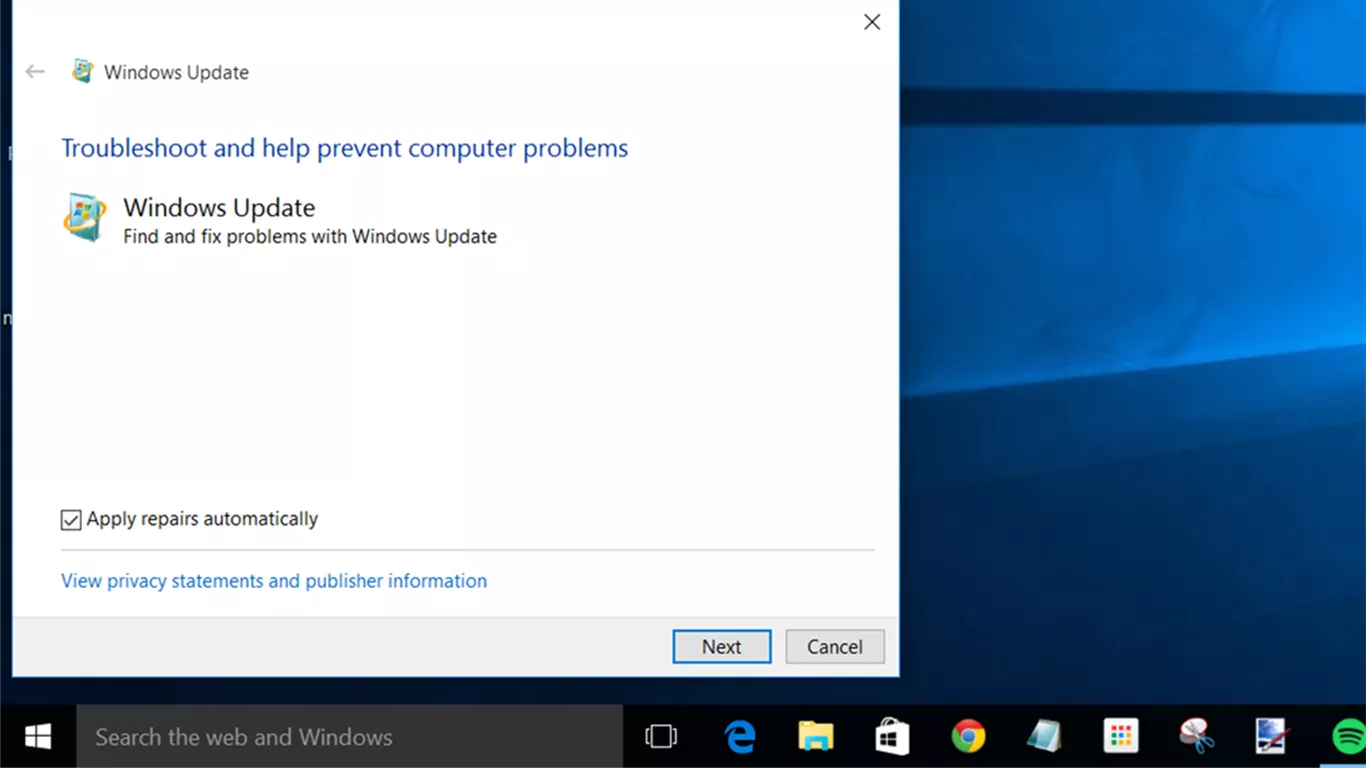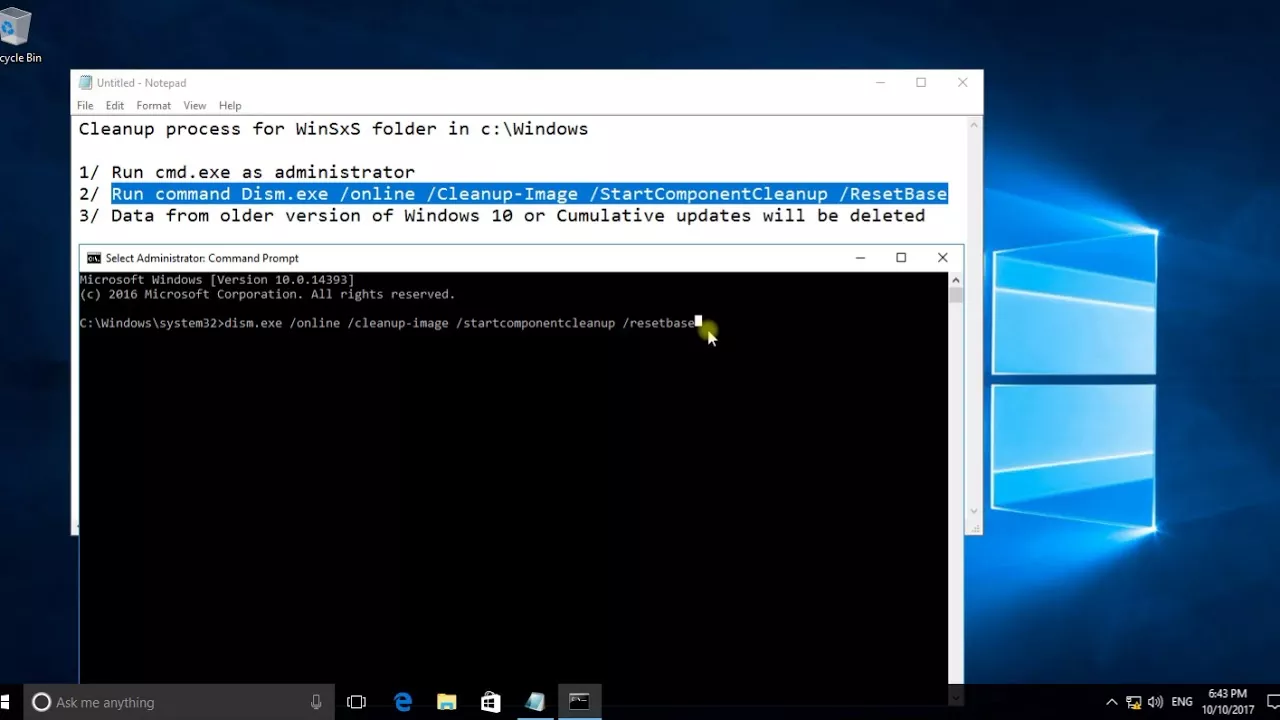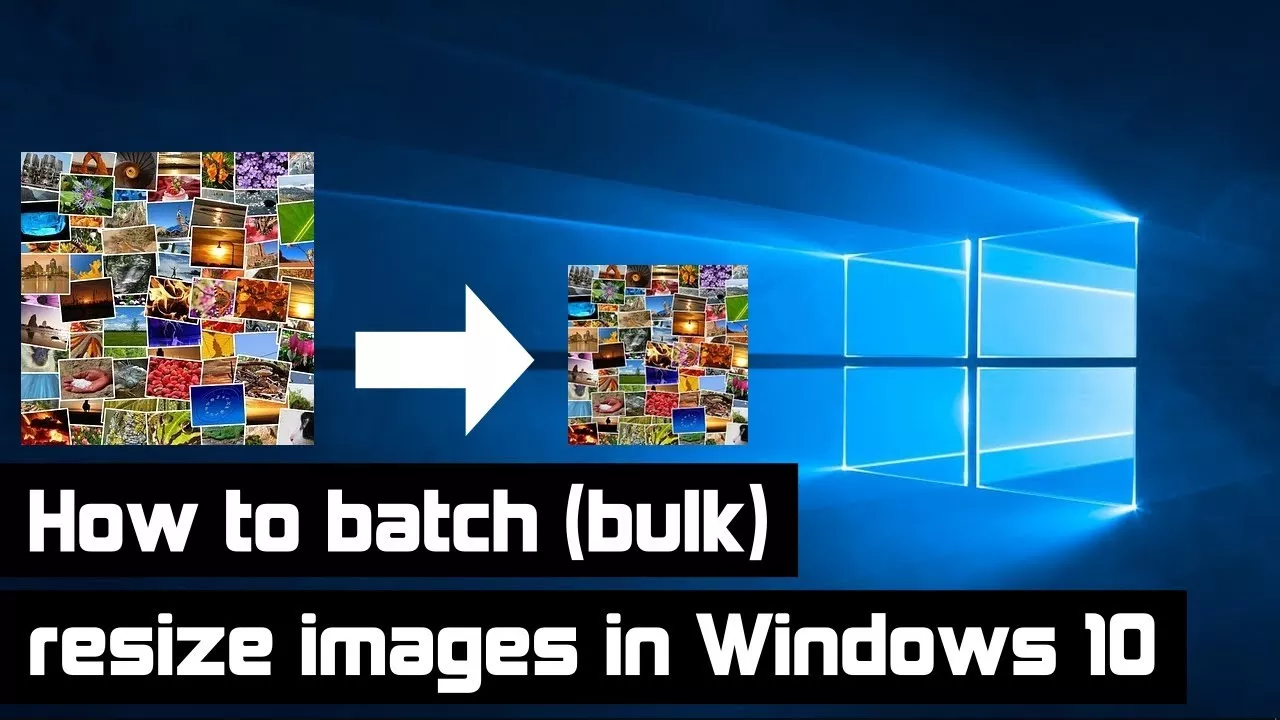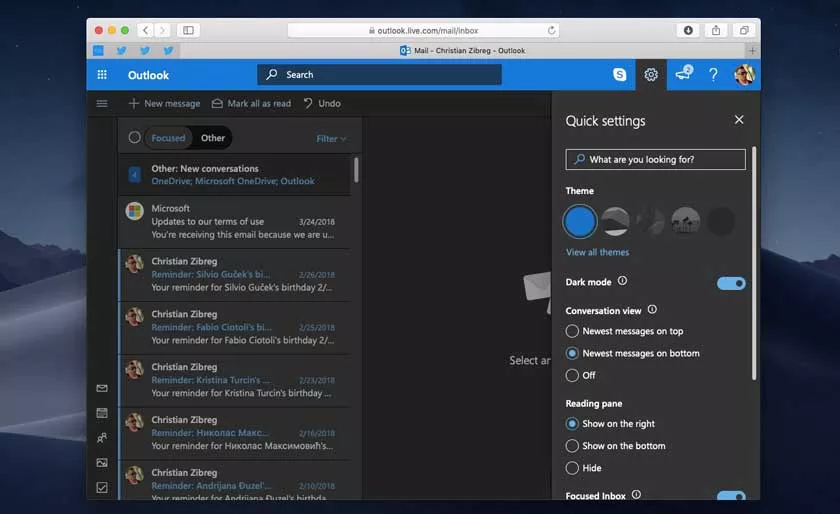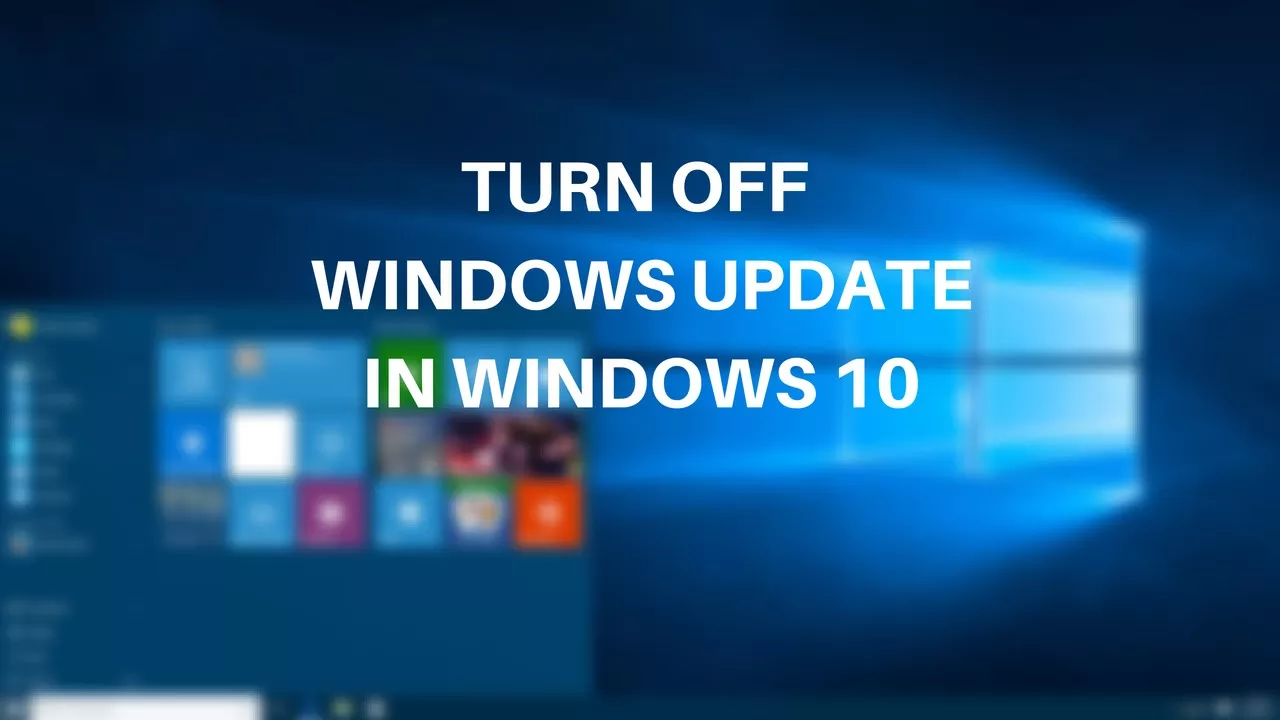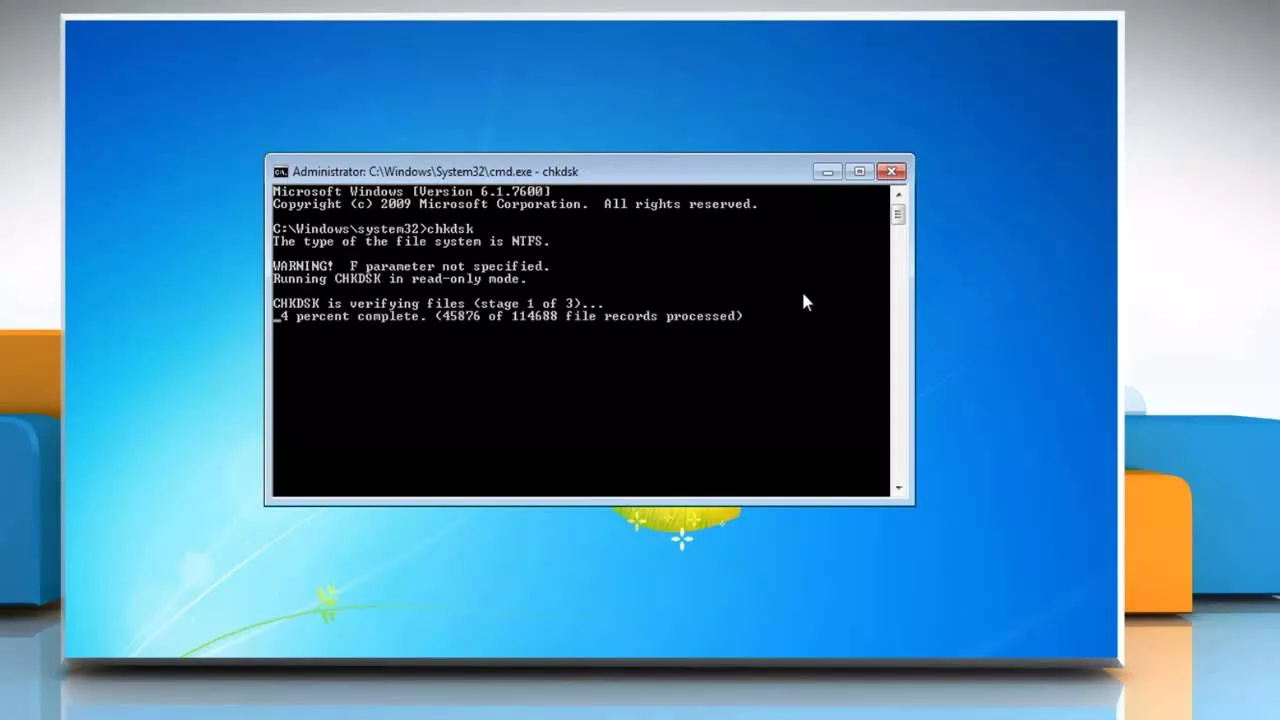Since a few weeks we have many HP PCs who come back in the workshop with this beautiful blue screen (BSOD) WDF_VIOLATON. Here is how to solve WDF VIOLATION error on Windows 10. How to troubleshoot the WDF VIOLATION error on Windows 10 Rather than...
Window 10
How To Solve Problems With Windows 10 Wifi
You have an internet connection but can’t start Wi-Fi? You are not alone, there are people who often experience this problem. The good news is that I have a patch for you and it’s very simple! How to solve problems with Windows 10 Wifi Let’s...
How To Fix Problems Updating Windows 10
Running Windows updates is critical to your computer because it helps your system run smoothly and effectively, and also ensures that you get the latest security updates to protect your computer from harmful threats. How to Fix Problems Updating Windows 10 However, some of us...
How to Clean WinSXS Folder From Windows 10
The WinSxS folder is very important for the correct operation of Windows. It is not recommended to touch it under pain of serious Windows malfunctions. Fortunately, Microsoft has planned a command in the DISM tool that will do it for us automatically. Clean WinSXS folder...
3 Easy Steps To Fix Camera Problems In Windows 10
You wanted to use the camera but couldn’t because it is all black and you see errors? Most users have reported that this problem occurs on their laptops. But it can also happen with external computer cameras. 3 Easy Steps to Fix Camera Problems in...
How to Resize Batch Images On Windows 10 Without Software
Resize Batch Images: There are plenty of software for resizing images, but do you know that you do not need software to resize batch images on Windows 10? In this article, I’m going to show you a simple trick to resize multiple photos at once...
How to Activate Dark Display Mode In Outlook?
Dark mode has also appeared on Outlook.com. In the evening you will not be so much sore. Here is How To Activate Dark Display Mode In Outlook? Activate Dark Display Mode In Outlook Dark display modes have been popular in recent months. Microsoft offers dark...
How To Disable Automatic Updates In Windows 10
Disable Automatic Updates: Simply disable automatic updates in Windows 10 almost impossible. You can either try to understand why Microsoft does and adapt, or try anyway. But it is an endless struggle that cannot be won. I have tried many methods to prevent a restart...
Chkdsk Online Guide For Windows 10 Practical Tips
Chkdsk is one of these very small tools built into almost every version of Windows that helps to fix NTFS file system errors, file system metadata corruption, or hard disk errors. Before Windows Vista and Windows 7, chkdsk had not changed much at all. Some...
Show File Extensions And Hidden Files In Windows 10
Show File Extensions: Microsoft has learned a few things over the last few years and one of them is that it has always been a pain to see file extensions and hidden files in previous versions of Windows. You had to go to Folder and Search...