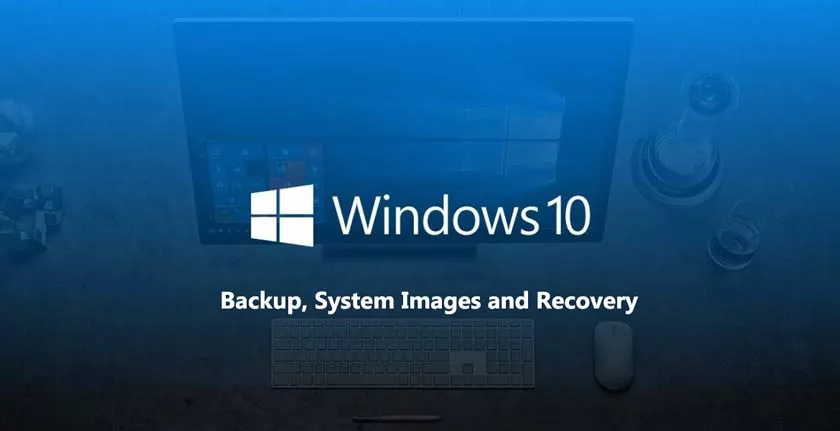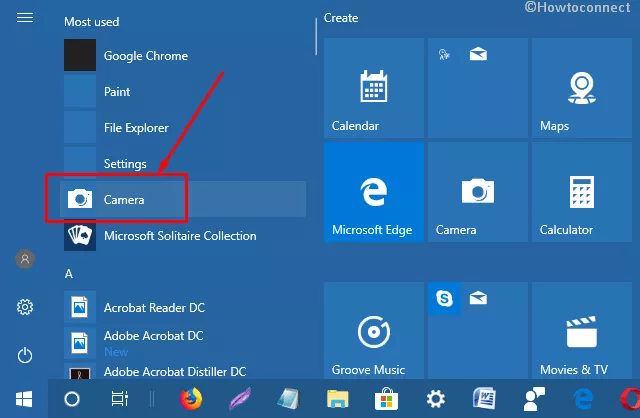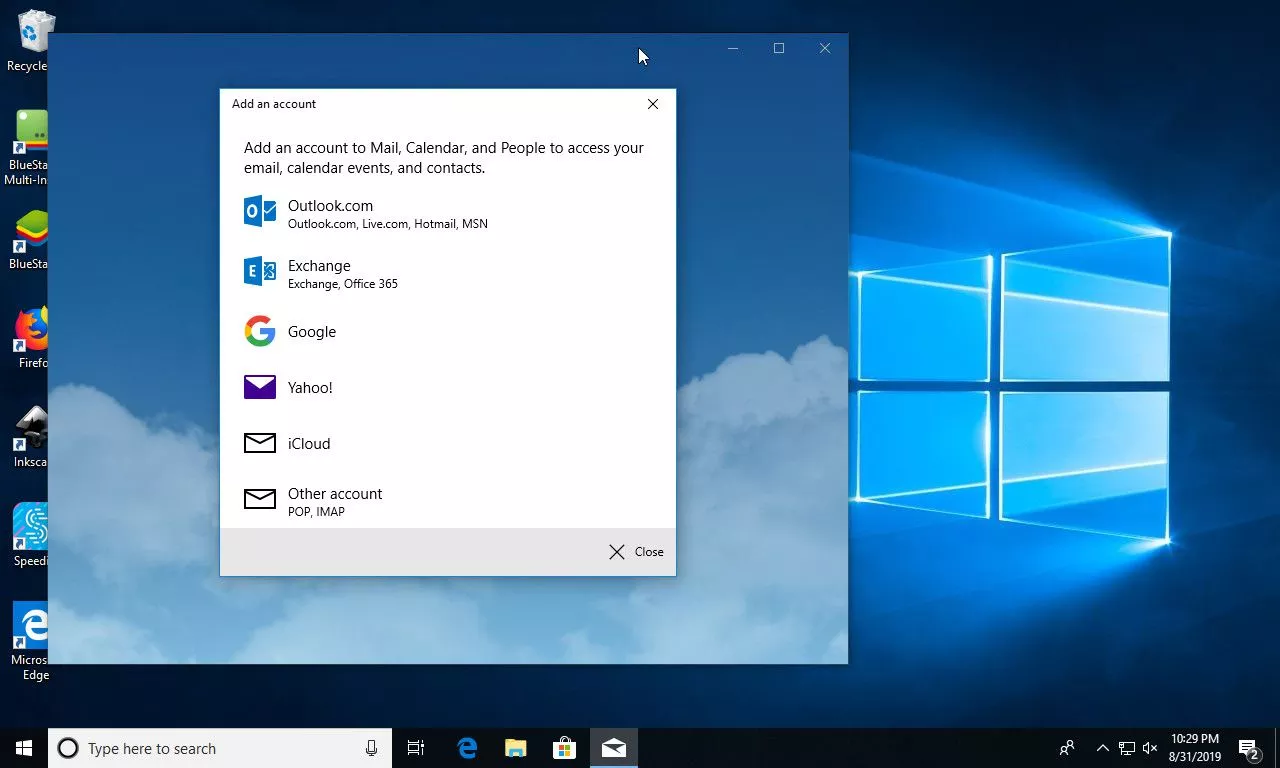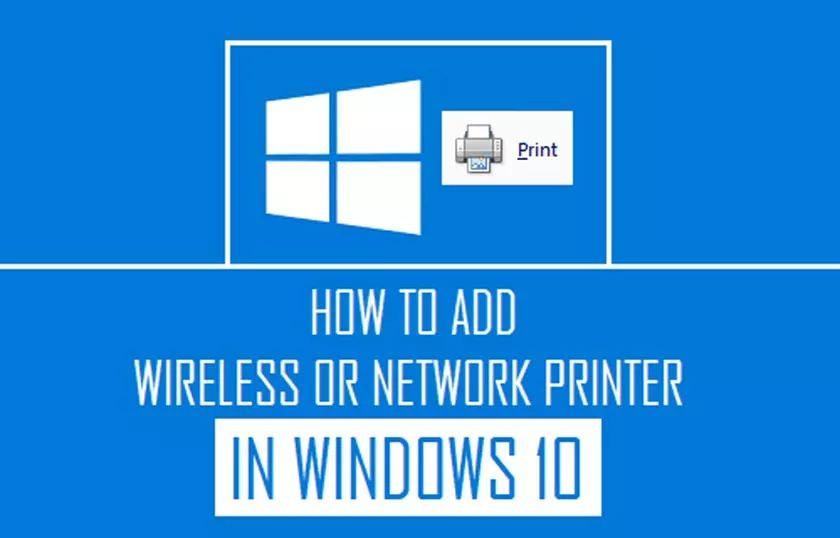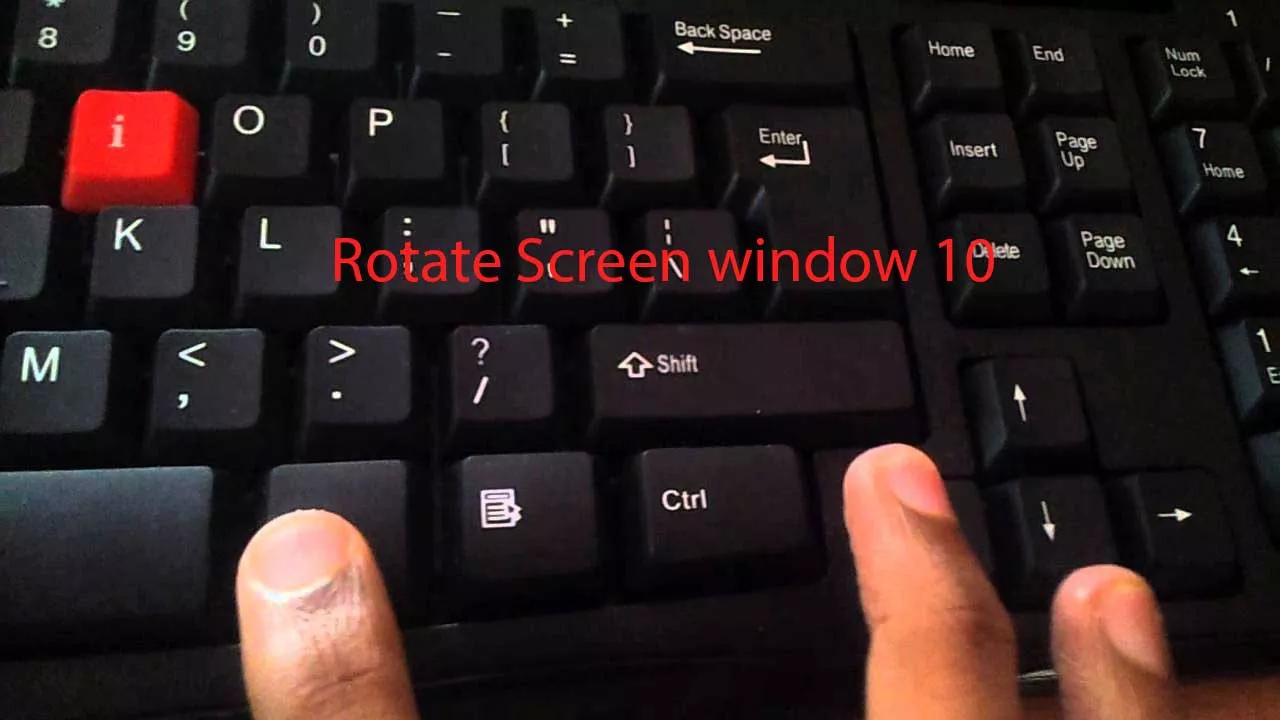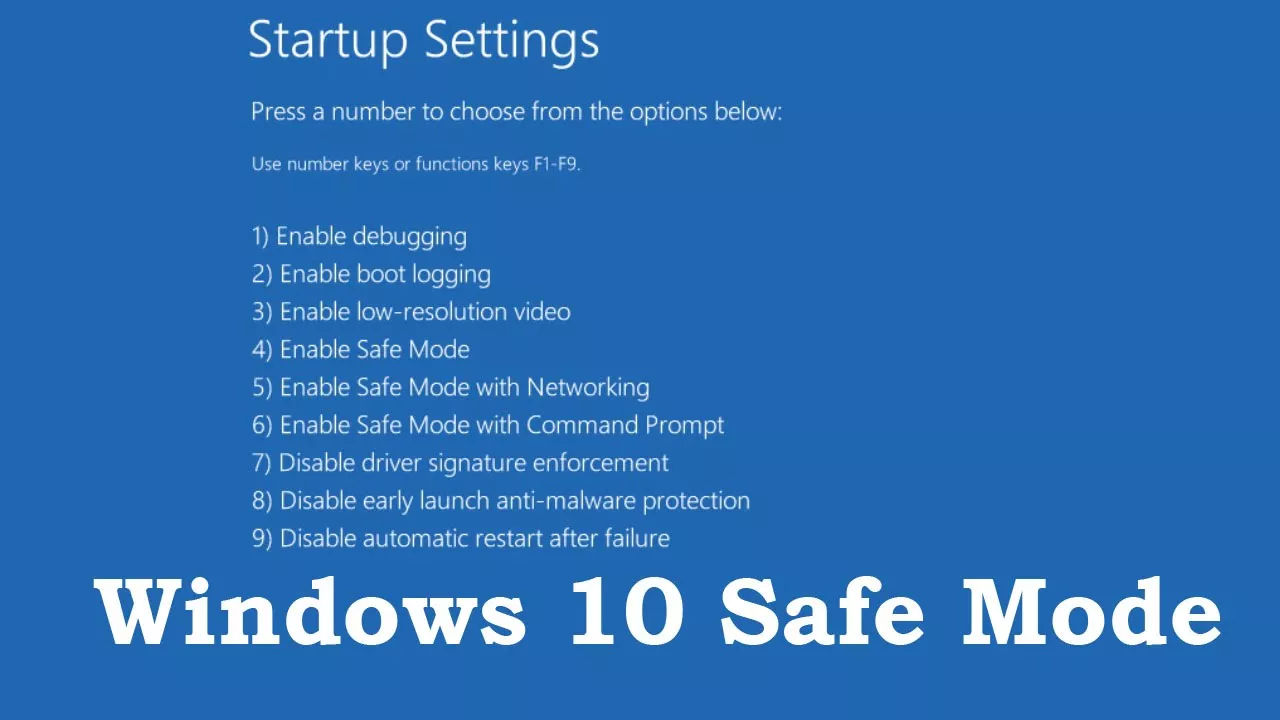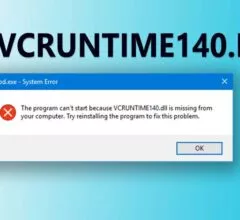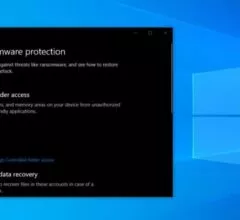OTT Guide: Almost all new versions of Windows have many components that were taken from previous versions of the operating system. Most of the time is a better version of the old software. Sometimes, like with Windows 8, multiple versions of the same feature are included,...
Window 10
How To Make An ISO Image In Windows 10
Make an ISO image in Windows 10: There is one great new feature of Windows 10 that has made life easier for some of us out there: you can now link ISO images in Windows 10 without third-party software! I’ve played around with mounting different...
How to Use the Windows 10 Camera App
Windows 10 has an application called Camera that lets you use your webcam to record videos and take pictures. This is definitely better than having to download spyware / malware recorded by third parties to record webcams. In this article I will introduce you to the process of...
How To Set Up Gmail In Windows 10
Set Up Gmail: If you are running Windows 10, you may be glad to know that there is now an easy and elegant way to view your emails, contacts and calendar on Google using built-in apps for stores instead of using Outlook. Outlook is a...
How to Add A Wireless Or Network Printer In Windows 10
Just have a new wireless or network printer for your home or office and need to install it on Windows 10? Compared to the old days, adding printers to Windows today is usually a fairly straightforward process, as long as the printer is not ancient. I...
How to Rotate Screen In Windows 10
Rotate Screen Windows 10: You can rotate the screen of your window 10. With our tutorial, learn how to rotate the display of your screen on Windows. How To Rotate Screen Windows 10 To rotate the screen of your computer under Windows, there are several...
Windows 10 In Safe Mode By Using Shortcut Keys
If you ever have problems in Windows 10, sometimes the only way to fix them is to start the system in safe mode. In fact, learning to start in safe mode may be the only way to start when all you see is a black...
How to Fix Vcruntime140.dll Error on Windows 10
“The program cannot start because VCRUNTIME140.DLL is missing from your computer”. This is one of the most irritating and annoying Windows error messages. How to Fix Vcruntime140.dll Error on Windows 10 There are several methods that can resolve the VCRUNTIME140.dll error. This is what we...
How to Enable Windows 10 Ransomware Protection
The ransomware is a type of malware (also known as malware ransom) that prevents a user from accessing your computer or your personal files until it is not paid a ransom, most times through cryptocurrency or credit card, in order to unlock the system lock and regain access. According...
How to Disable News and Interests Widget in Window 10
Today we will see how to completely disable news and interests widget introduced in the latest update. The procedure is really very simple, all you have to do is follow the few steps listed in the guide below. We would like to clarify that this...