Turn Off Proximity Sensor: Almost all the latest smartphones are equipped with a proximity sensor feature, be it on an Android smartphone or an iPhone. What is the use of the proximity sensor? This feature has the function of locking the smartphone screen automatically when the ear is near a certain distance.
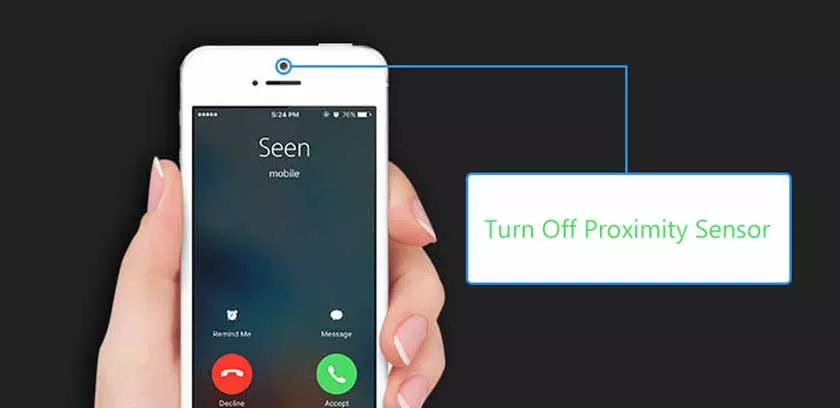
The proximity sensor on the smartphone serves to protect the touch screen from accidental touch. This is very useful when you are on a call on the phone. To avoid touching when the phone is against your ear, this sensor turns off the touchscreen function.
The purpose of the proximity sensor feature on a smartphone is to prevent users from accidentally touching the screen while making a call. Because if the screen is not locked when making a call, the smartphone screen will come into contact with the facial skin and can make calls disconnected.
How To Turn Off Proximity Sensor On A Smartphone
However, this feature can be annoying for some people. Now this article will discuss about how to disable or turn off the proximity sensor. There are two ways you can practice, namely using third-party applications and directly through settings.
How to Turn Off the Proximity Sensor Using the Smart Screen On Off Application
If your Android smartphone does not have a setting to turn off the Proximity Sensor feature, you can use third-party applications such as Smart Screen On Off as an alternative. For details, you can follow the steps below:
- Download and install the Smart Screen On Off app on the Google Play Store.
Install itSmart Screen On Off - If it is installed perfectly, open and run the application, the application will ask for Device Administrator permissions for the first time to open it.
- After giving access rights, new features in this application can run properly.
- Furthermore, there will be a button that can be used to adjust the ON / Off Proximity Sensor.
- To use its features perfectly, you can open the app and do some settings.
Settings to turn off the Proximity Sensor on Android
In the latest Android versions, especially for Android versions above 5.0.2 Lilipop, a setting has been added to turn the Proximity Sensor function on or off. To do this is quite easy, for more classes you can follow the steps below.
- Go to Settings,
- Enter Call Settings,
- On the bottom menu there is an option to Enable Proximity Sensor.
- Click the slider button to the left of its position (becomes disabled).
But keep in mind, the above settings feature is not available on Android Oreo, so if the second method doesn’t work on your smartphone, then you have to use the first method, namely by installing additional applications.
