App Store Can’t Connect: It is known by everyone that a platform called App Store should be used for downloading, installing and updating applications on iPhone models made by Apple.
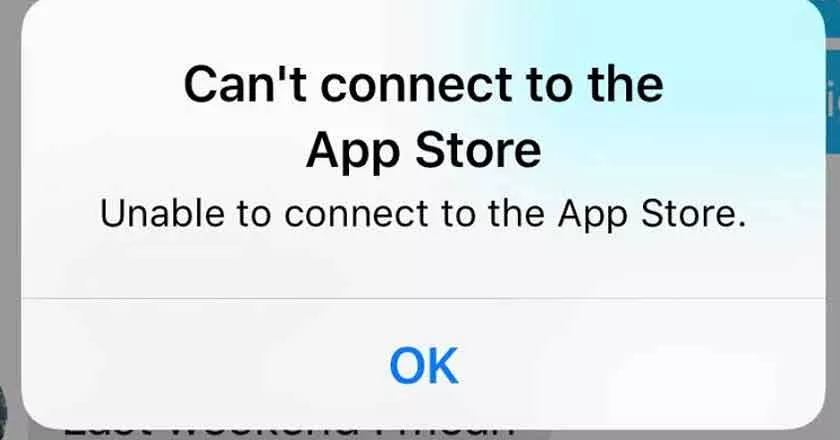
However, if you have updated iOS 11 or iOS 12 on your phones with the latest updates, you will encounter an important problem when you want to install any application afterwards. At the beginning of these problems, there is an error that theapp store cannot connectand everyone is looking for a solution.
After performing iOS version updates, theapp store unable to connect error will usually appear when you want to download an application. In fact, the same problem is one of the similar problems faced by smartphone users on Android devices, namely during the use of Google Play.
However, since the infrastructure of the iOS operating system is very different from the Android operating system, it provides a different process in implementing the solution. However, finding the solution is very simple and it is enough to perform an easy operation.
App Store Can’t Connect Error Comprehensive Solution
Internet connection problems on your Apple smart devices can often cause theapp store nottoconnect. In this case, in order to get a solution, if you are connected to WiFi network, you must stop the wireless network connection on your phone and then switch to mobile data.
If you prefer to use mobile data on the contrary, you must connect to a wireless network after turning off mobile data.
Sign out of your Apple account as a different solution method. However, be sure to first note your Apple account username and password at some point. After signing out, log back into your Apple account with the user information.
To do this, you first need to go to the settings section on your phone and touch the dot that says your name. Then, you can click on the iTunes App Store section and choose the first option to log out.
Among the different solutions, you may need to correct the date information and set the time again, as the phone’s date is often incorrect. Since the phone software can sometimes be out of date, you can check whether the updates are complete from the settings, general section, software updates section for solutions to this kind of problem.
At the solution point,ifyou have tried all these operations for theapp store cannot connecterror, if the problem still exists, you can perform a phone reset after logging into the iTunes application.
