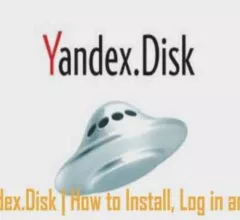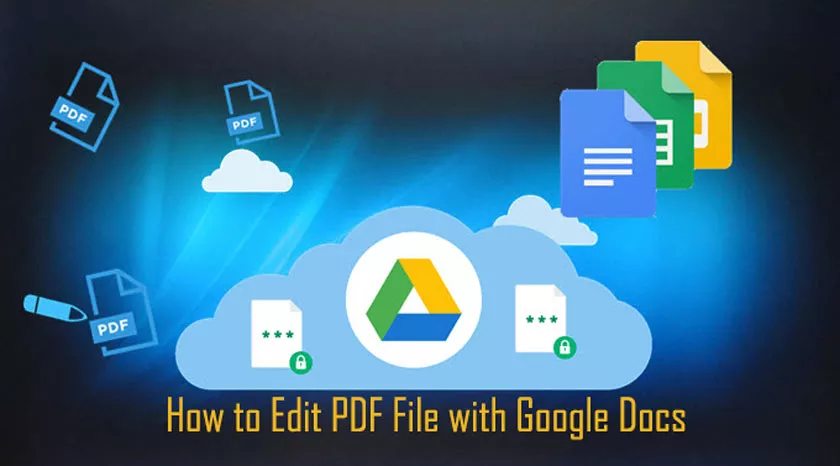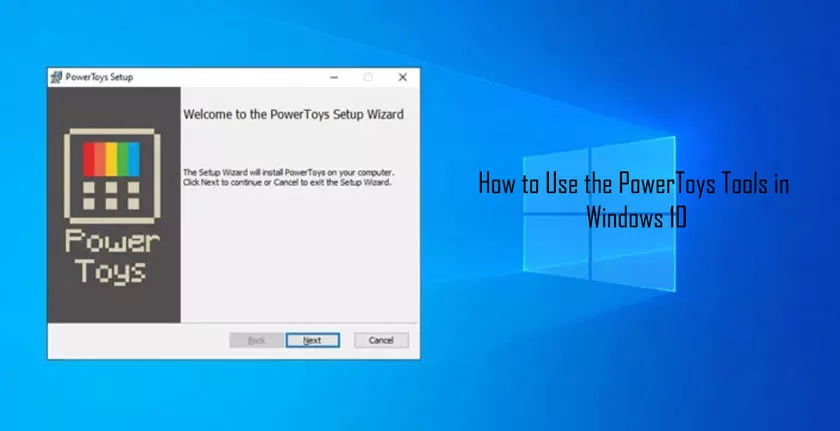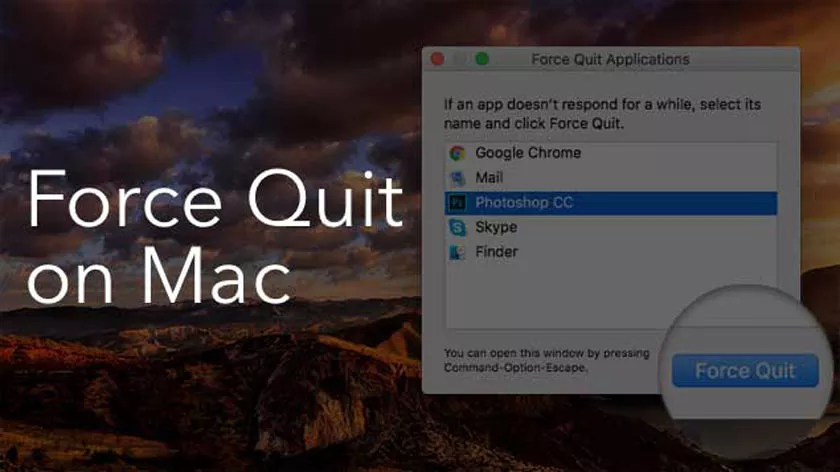Today we are talking about a very convenient service that I have been using for a long time in my work – Yandex Disk. What is this “beast” like? – you may ask. I will explain this in detail in the article below. If you have any questions, ask...
Technology
How To Edit PDF File With Google Docs
Edit PDF File with Google Docs: A little trick to be done in the Google service allows you to edit the text of files in PDF format. Check out how to do it! The PDF files are widely used to share the document with various information and can...
How To Use A Virtual Background In Zoom
Use a Virtual Background in Zoom: The video conference application feature lets you use images and videos as a background without needing a green screen. Check out how to use it! How to Use a Virtual Background in Zoom Applications for video conferencing have been...
How To Use The PowerToys Tools In Windows 10
The PowerToys tools for Windows 10 have received an update again, which has new tools. See how to use them! Windows is a system full of hidden resources, which are often useful, but not everyone knows how to use them. In turn, in the past, Microsoft relies...
How To Use Spell Checker: Complete Guide
Spell Checker: How many times have you written a message or post on social networks, only to regret it because it is chock full of spelling and grammatical errors ? These kinds of mistakes can happen to anyone, even out of sheer carelessness, but they are no...
How To Scan Documents With Google Drive
Did you know that Google Drive allows you to crawl? In addition to being Google’s cloud for saving files, it also has interesting utilities like this, so we’ll show you how to scan documents with Google Drive. If you need to scan a document urgently,...
How To Change The Windows 7 Menu On Windows 10
Change the Windows 7 menu on Windows 10: Here is a simple guide that explains how to change the start menu of windows 10 to have it equal to the old menu of windows 7. When Microsoft changed the classic menu of windows 7 with...
Internet Recovery Mode: Reinstall MacOS When You Change The Hard Drive Or SSD
Internet Recovery Mode: Every Mac includes a recovery mode based on a partition on the hard drive itself or SSD. From this section it is possible to reinstall the version of macOS that the computer has installed and to perform some additional tasks such as...
How To Open RAR Files On Mac
Open RAR Files on Mac: All Mac computers can natively compress and decompress ZIP files. The reason is that this format has become something like the “standard” in the world of compression, although it is not the only format used and in this article I...
How To Quit Programs On Mac | All Methods
Quit Programs on Mac: Forcing an application to quit on Mac is a very simple process and can be done in a lot of different ways. In this article I want to talk about precisely this, about the different ways to force the exit of a program...