Download Songs with Bot Telegram: Music has become a loyal friend for many people in Indonesia. In an all-digital era like this, getting music is not as difficult as it used to be, which for someone who wants to get music must download it via a download link that is complicated and not necessarily downloaded.
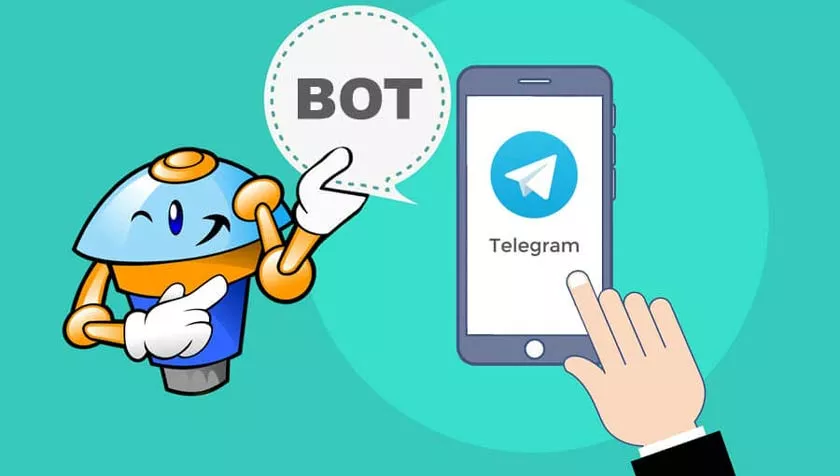
But now to get the music that we like, we don’t need to bother looking for a music provider website whose contents are all advertisements. We can use messenger applications such as telegram, to download our favorite music.
How to Download Songs with Bot Telegram
Telegram can be said as a chat application that has neat features, which are not possessed by other chat applications. One is the bot telegram, there are lots of bots with a variety of functions that can help our daily lives. For example, game bots on telegram that provide simple games for us, there are also bots for downloading stickers, etc.
This time we will discuss bots that help download songs from YouTube. So the video on YouTube will be taken only audio, and stored in an audio file (light-sized) and can be played on your music player.
Immediately enter into the discussion below.
- Open the telegram application on each of your smartphones.
- After you are on the telegram homepage, you click the search icon in the upper right corner.
- After that you guys type “ytaudiobot” in the search field. If so, a bot option will appear below it. Select @YTaudiobot as I selected.
- If so, then the initial display of the channel/bot will be as below. Thenyou tap “start/restart”.
- After that many messages will appear from the bot. This means that the bot is ready to use. But for now, first minimize your telegram application, you need to find a youtube video that you will download as a song.
- Open the YouTube application on your smartphone. Search for the song to download. Then you click the “Share” icon, then you press the “copy link” icon to copy the video link.
- After that you open your telegram again, then paste (paste) the link that you copied from YouTube. After that, press the airplane icon to send the message containing the link to the telegram bot.
- If you have, a song image will appear from the link. And the download button will appear at the bottom.Tap the button “download”.
- After you click the download icon, the bot will send the audio file of the song. You just have to tap the existing audio icon, then wait until the download is complete.
- If so, to move it to the music device on your cellphone, you click on the “icon of the dot” next to the music file, then select the “Save to music” menu.
You can check by logging into your music application. The song should have appeared in the playlist menu of the music player application on your smartphone. To find music references you can search for it via youtube only.There are tons of high-quality official music videos on YouTube.
For file size, don’t worry about it being too big because M4A format music has the same MB file size as MP3 music files in general. That is all the discussion this time. If there is something you want to add, you can send it in the comments column below. Thanks.
