CyanogenMOD is now over. From the ashes was born the LineageOS project, which has already met with great success and takes up the bases and values of the Cyanogen fire model.
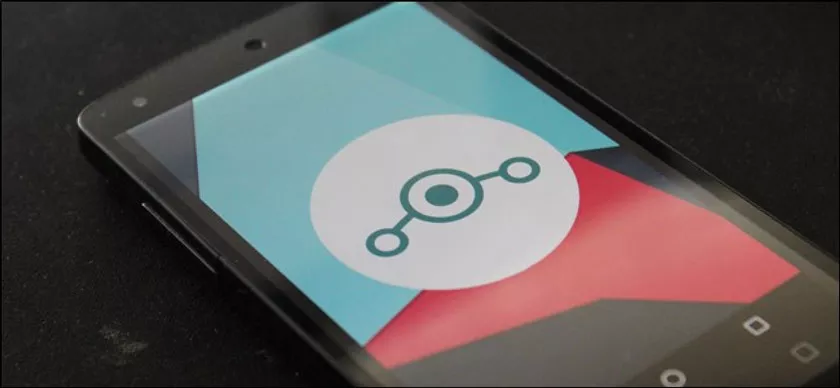
If you want to taste this alternative ROM but don’t know exactly how to install it, follow our tutorial to install it on your smartphone easily!
Android has always had a specificity compared to its competitors: the possibility of being modified at will by the budding developers of the world, who often offer their alternative ROMS to download for anyone who wishes to install them.
How to Install LineageOS on Your Android Smartphone
From this has created a huge community around massive projects, like the Paranoid Android ROM for example. As Cyanogen Inc announced the end of CyanogenMOD, one of the most well-known and widely used ROMs in the world, this scene saw a big upheaval.
But free software is such that nothing ever really dies. From the ashes of Cyanogen was born LineageOS, taking over most of the project for years to come. If you want to taste this next-gen Cyano, just follow our tutorial.
Prerequisites
The operation will ask you to flash a system ROM on your phone. As a result, they require the usual prerequisites for this type of operation, namely:
- A smartphone compatible with Lineage OS 14.1
- A personalizedrecoverylike TWRP or ClockwordMod
- 1.5gb of memorysee more available on your phone
- A batterycharged to 30%(we recommend more for safety)
This operation will reset your phone. So don’t forget to make a backup of it before proceeding with the flash, and remember to synchronize your contacts with Google so as not to lose them!
Download LineageOS for your smartphone
LineageOS compatibility is currently limited to certain devices. In the future, like CyanogenMOD, the community will adapt it to an ever increasing number of terminals. So fear not: if it is not yet available for your phone, it could be in the future.
To download the corresponding ROM for your phone, head tothe LineageOS official website.
Once it’s downloaded, you just need to transfer it to your phone’s memory. To help you find it, do not hesitate to place it at the root of your phone.
Flash LineageOS on your smartphone
You don’t need more now. It’s time to move on to the installation. To do this, turn off your phone and go into recovery mode by doing this:
- Press and holdVolume down
- At the same time,press and hold the start button (+ Home button on Samsung)
- Wait a few seconds and release the start button
You are now in recovery mode. On TWRP, all you have to do is click on “Install”, and go to the root for the LineageOS file that you have just downloaded. When prompted, swipe left to right on “Swipe to install” to begin installing the ROM.
Be patient, and your phone will restart on LineageOS! To make sure you have no bugs due to residual files on your phone, restart your phone again in recovery, select “Wipe” and swipe to start the operation.
Your phone is now as clean as new, and has LineageOS! All you have to do is enjoy one of the best stock Android ROMs around, while waiting for its next updates!
