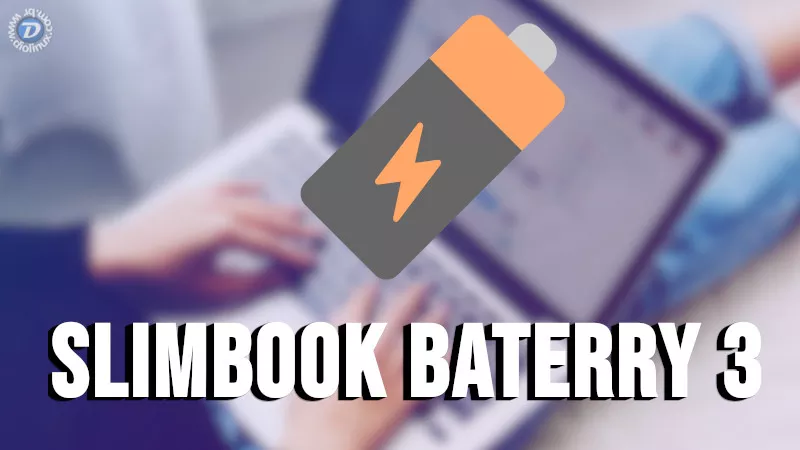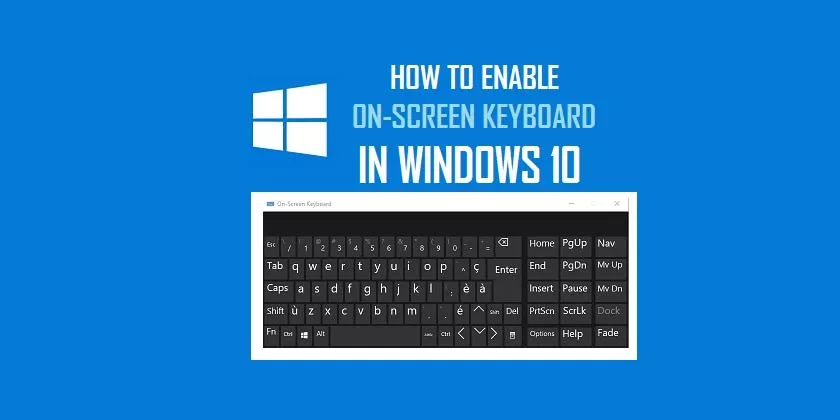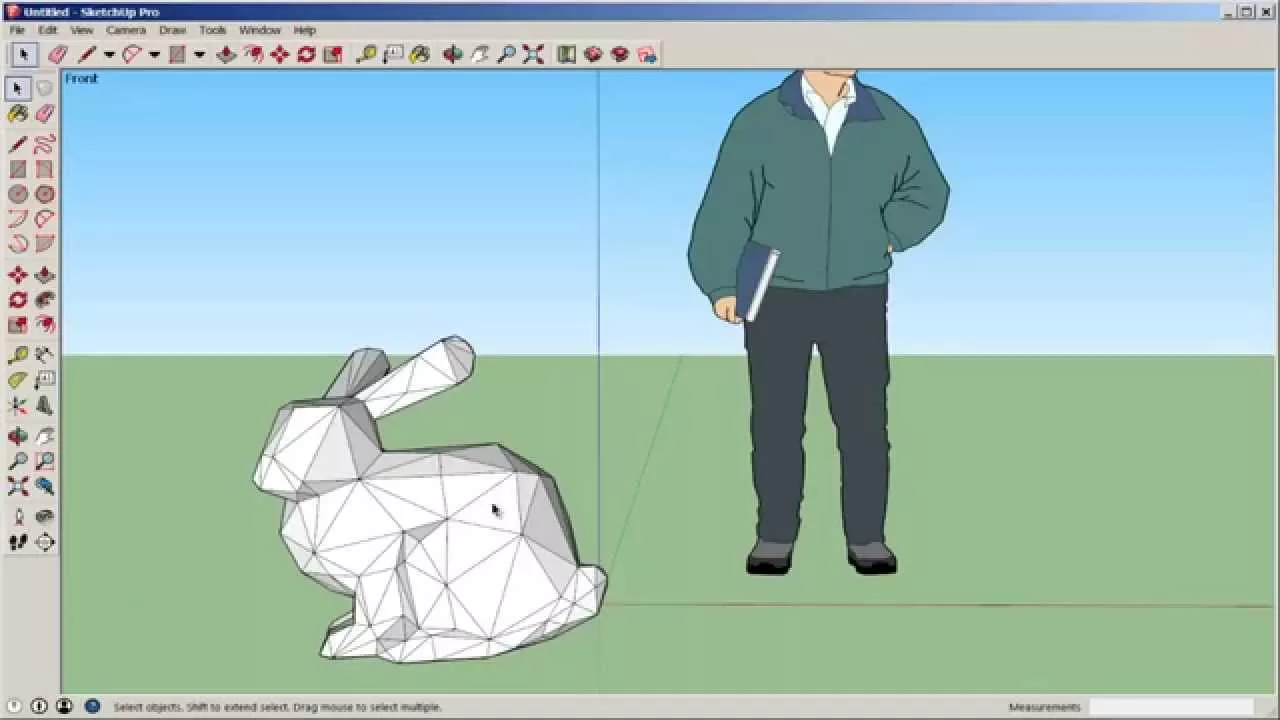Battery management on laptops is an important topic. Everyone is looking to increase their autonomy as much as possible. With this in mind, Slimbook has created the easy-to-use Power Manager named Slimbook Battery 3. This open-source battery manager optimizes the power management for computers that...
Computer
EufyCam E Wireless Security System: Detailed Review
Security cameras are a good idea if you can install them at home, but depending on the model, it’s not always the easiest thing to do. The passage of cables, the fixing of cameras and detectors are not always a part of pleasure, but fortunately...
How To Recover Deleted Photos With Remo Recover (Easy Steps)
Recover Deleted Photos: One of the most common problems is the loss of files due to computer problems, operating system or complete removal of the hard drive. Fortunately there is a solution for almost everything and that is precisely what Remo Recover offers , a...
Aukey GM-F1 Mouse For Gamers
On the market, there are mice for all types of needs and all budgets. This goes for office mice that cost a few euros for gamer mice that cost several hundred euros. The Aukey brand has developed a new gaming mouse named Aukey GM-F1, characterized...
How to Download Linux Mint 19.2 “Tina”
Download Linux Mint: It’s official, the long-awaited operating system Linux Mint 19.2 “Tina” is now available for download before the official release on the weekend. Earlier this week Clément Lefebvre, Project Manager Linux Mint, announced the official launch of Linux operating system Mint 19.2 “Tina”...
How to Activate Keyboard On Your PC Screen In Windows 10
Activate Keyboard On Your PC Screen: Today we are very used to virtual keyboards on the screen thanks to smartphones, tablets and touch screens, but this is really not something new. Windows incorporates a virtual keyboard for many years and in the current version of...
How To Take Pictures With A Webcam?
Take pictures with a webcam: Learn how to take photos with your webcam with this simple trick. ost laptops are equipped with a webcam. However, if yours is lacking, know that you can easily find on Amazon or other commercial sites. Mostly used to make...
How To Format A Hard Drive In Windows (Updated 2024)
With this tutorial, learn how to format your computer’s hard drive and permanently erase all your data. If you want to remove a stubborn virus, boost your PC or refurbish it for resale, then formatting the hard drive is the essential step. How to format...
How To Open STL Files (Website List)
This post contains how to open STL files online for free with the help of several STL viewer sites. STL files are 3D files that store information about 3D models. If you need a free website that can open and view STL files without registering...
How To Change Powerpoint Files To MS Word
This tutorial guides you on how to Change PowerPoint files to MS Word with 3 options, namely: Option 1: Save PowerPoint presentations as .rtf files, option 2: Export PowerPoint presentations to Word documents and option 3: Manually copy and paste presentation content. So read the...