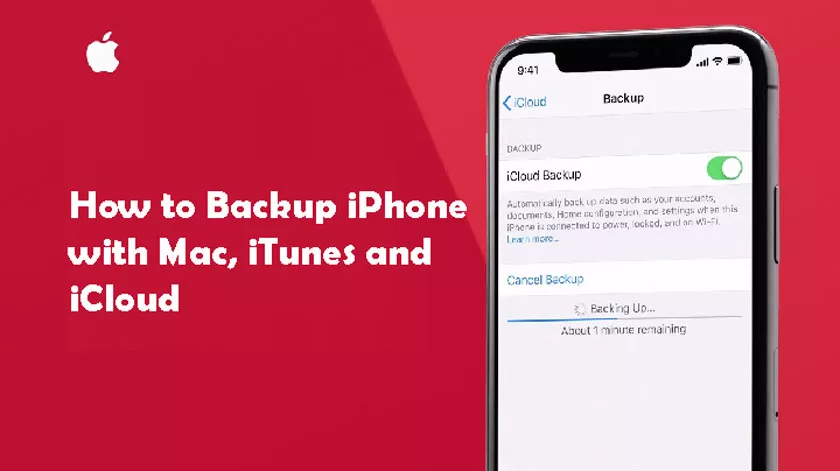Unlock an iCloud Locked iPhone: You iPhone device users must be familiar with the iCloud feature. This feature is the most important feature as it is at the core of everything on your iPhone. Starting from features, storage, applications to backups. Therefore, when iCloud is...
icloud
How To Export Contacts From ICloud
Export Contacts from iCloud: The management of contacts in iCloud synchronized in all our Apple devices is one of the best I have seen, except for one detail. From iOS devices it is impossible to export contact groups to share them with other people unless you...
How To Backup IPhone With Mac, ITunes And ICloud
If you need to backup iPhone data, here is the guide to perform it in all possible ways, from iTunes to iCloud. If you own an iPhone and you need to save your data, videos, photos and contacts to bring the device to service, or...
How To Transfer All Your ICloud Photos To Your PC Or Laptop
Apple continues, as for years, offering 5 GB of free storage on iCloud, its cloud platform to also synchronize reminders, contacts and others, store our photographs on Apple products. How to Transfer all Your iCloud Photos to Your PC or Laptop If we use Photo...