Unbind Mobile Legend: As we know, you need a social media account or email in order to play the Mobile Legends game: Bang Bang. Indeed, the aim is to increase the security of user accounts. But, on the other hand, personal data is more prone to leakage.
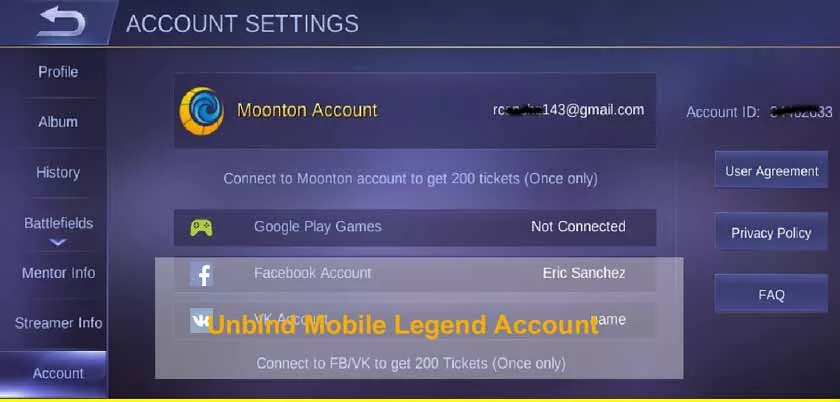
Especially if the account is linked to other accounts. So, if your Mobile Legends account has been hacked by someone, immediately apply the method to unbind Mobile Legend account.
Now, there are more and more applications, transaction data, and even personal data of users connected to Facebook or Gmail. For example, you must be asked for permission to access email or Facebook every time you open a new application, right?
If permission is granted, the account can immediately access all the data you have stored. Then, imagine if what happened to you was the worst disaster of the digital world; nothing but hacking.
Yes, by hacking into a user’s Gmail or Facebook account, hackers can access various connected accounts. No exception to the Moonton account that is used to activate Mobile Legends.
If you face that condition again, you don’t need to be tense. Just apply the most complete unbind method for the Mobile Legend account. Yes, the thing is, you can unbind Facebook, VK, or Google Play account from Mobile Legends.
How to Unbind Mobile Legend 2021 Account
Usually, there are two causes that make users unbind Mobile Legends account. Either the account is hacked and you want to take it again or you are the type of person who has several Mobile Legends accounts.
Well, this time our team has prepared the most complete way to unbind Mobile Legends 2020 account. You can apply it to unbind Moonton, FB, VK, to Google Play accounts! Want to know? Just check the description below.
Unbind VK Account Forgot Password
Maybe you don’t know what VK is. In fact, this is the largest social media platform from Russia. Well, you can unbind your VK account on Mobile Legends, you know. And if you want to unbind your VK account because you forgot your password, here’s how.
- Open the Mobile Legend application
- Click the Profile menu in the upper right corner of the screen.
- Select the Account Settings menu
- After that, click the Account Center menu
- Next, click on the option of Self-Service Releasing Third Party Accounts
- Click the VK button that appears on the screen
- Enter your Mobile Legend account ID number
- Later, a question window will appear that wants to know the reason you removed the account association. Choose the answer you want.
- Wait for your request to be processed by the system. It won’t take long, really.
Once you have applied the steps above, then unbind the VK account from ML has been completed.
How to Unbind FB from Mobile Legend
If you don’t have a Gmail or Google Play account, you can link your Mobile Legend account with your Facebook account. So, if you want to unlink your account, here’s how to unbind an easy FB ML 2021 account.
- Open the Mobile Legends application and wait for it to enter the main page
- After that, click on Profile
- Swipe-up the screen and click the Account Settings menu
- Click the Account Center menu
- Select the Third-Party Account Unlinked Self Service menu
- Click the Facebook icon
- Enter the ID number of the account ML yours
- Fill in the questions that appear on the page
- Wait a few moments for the system to process the request
Unbind the Latest Moonton Account
Maybe you already know, only the Moonton account can’t be unbinded. But, that doesn’t mean there isn’t a way to unlink an account, huh. You can also replace your ML account with a new email. Here are the steps:
- Open the Mobile Legends application and open the Profile page
- Click on the Account Settings menu located at the very bottom
- Click the Change Account menu
- Then enter the email address you used to register for a Moonton account. Or, you can also enter your Moonton account. Don’t forget to also enter the password in the box provided.
- If you forgot your password, click the Forgot Password button. Next, you will be asked to enter the email account used to register. Wait a few moments until there is an email from Moonton containing a link to change the password. Change the Moonton account password from the link, then do the next steps below.
- Repeat the fourth step above. Enter your email address and password in the boxes provided. Then, click the Sign In button.
- Once the data has been entered, you will see a notification window containing the sentence Check Your Email.
- Well, now you just have to check your email and open the email that Moonton sent. The email contains a link and a confirmation step account unbind Moonton. Click on the link, then you will be directed to the email change process. Fill in the new email address, then save.
Unbind Forced Google Play Mobile Legend Account
Usually, the Google Play account is the first account the Mobile Legends application requires to activate the game. So, if you frequently change accounts, it’s important to know how to force unbind the Google Play Mobile Legend account. For more details, see the description below.
- Open the Mobile Legend application, go to Profile, select the Account Settings menu
- After that, click the Change Account menu, then select the Independent Third Party Account Releasing Service
- Click the Google Play icon, then enter the ID number from your account
- Fill in the survey that appears on the screen then wait a few moments until confirmation appears that your request was successfully executed.
It’s not difficult, isn’t it the way to unbind the most complete Mobile Legend account above? But, if you still find it difficult to unbind the Mobile Legend account, comment us in the comment box.
