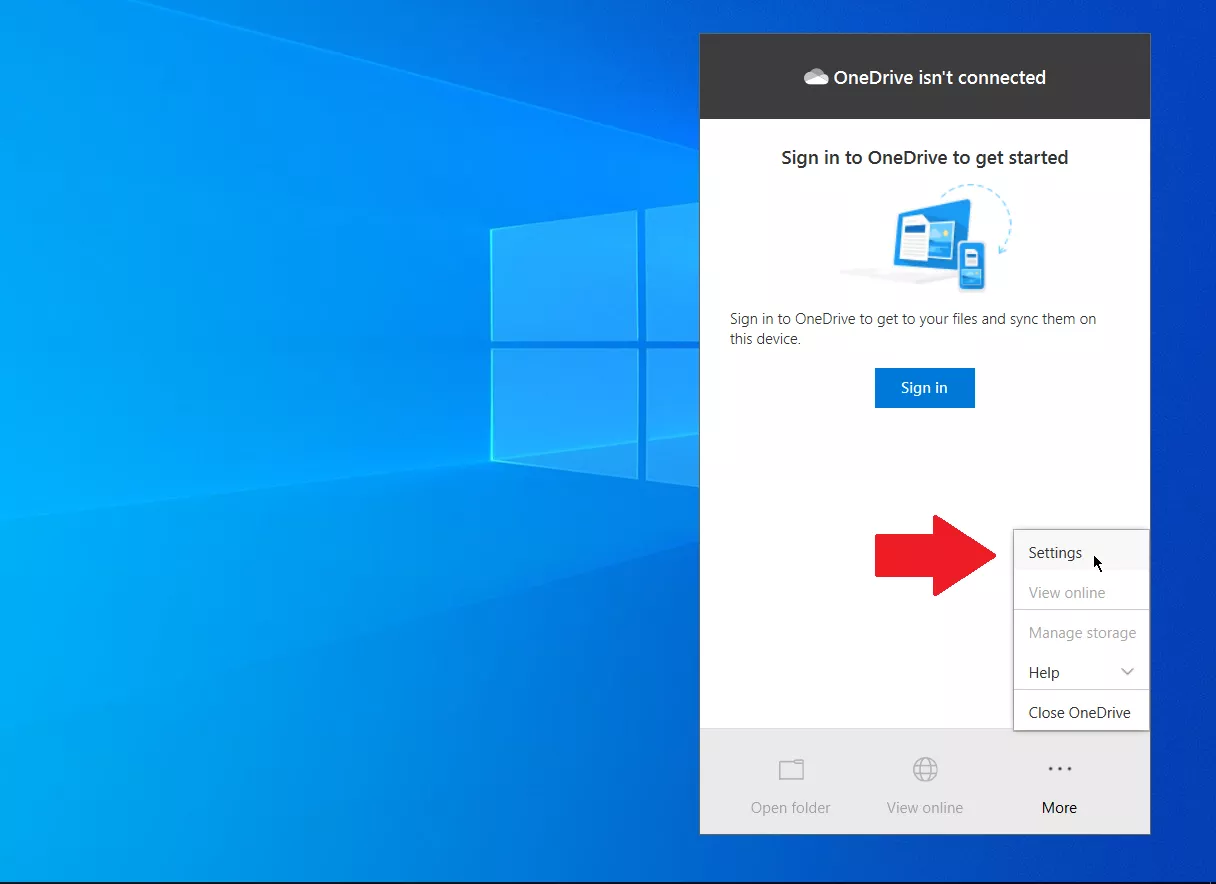To simply share a group of files as an attachment to an email, you can use the option to create “compressed folder” of Windows accessible via the context menu, in the option “Send to”. 7-Zip is a free, open source tool that offers similar compression...
Computer
How To Restore Files From Time Machine
A simple guide to Restore Files From Time Machine, excluding some files, or entire folders, from the backup process. How To Restore Files From Time Machine Thanks to the Backup Time Machine application present on every Mac, you can easily restore your operating system in...
What Are the Best Video Conferencing Software?
Video conferencing is more and more present, whether for conversations with friends or business meetings. It is therefore important to choose the best tools. We have selected for you the most interesting software according to your needs. With increasing rates of Internet fixed and mobile...
How to Cut Videos With VLC (Updated 2024)
VLC Media Player software goes far beyond competing multimedia programs, providing many features in addition to reading files and discs. It offers the possibility to extract a piece of a video or music, in a few clicks and retaining the original quality. Many users of...
WeTransfer: How to Send A Large File?
You want to transfer a document, photos, archive, or any type of file to one or more people, but you can not, because the size of the emails is limited. There is a very simple and free way to overcome this obstacle: WeTransfer. Today, We...
OneDrive: How To Stop The Synchronization Of A Folder?
You may not know it, but it is possible to enable or disable the synchronization of specific folders with OneDrive. Here is How to Stop the Synchronization of a Folder? OneDrive: How to Stop the Synchronization of a Folder? OneDrive is primarily an online storage...
Microsoft Edge Chromium Available In Beta On Mac And Windows
Based on Google’s Chromium open source engine, the Edge browser is now available in beta. Microsoft announces the release of a “stable” version for the end of the year or current in 2020 at the latest. Microsoft Edge Chromium Available in beta on Mac and...
Microsoft Office Vs. LibreOffice: Choose The Best Office Suite
Microsoft Office vs. LibreOffice: Microsoft Office remains a powerful platform among office applications. However, with the advent of free alternative office suites such as LibreOffice and OpenOffice, the question arises of moving from Microsoft Office to open source office suites. Combinations of commercial and open...
How to Connect to A Microsoft Account With A Security Key Or Windows Hello
As the world’s largest software company, Microsoft pioneered a password-free world, offering users a range of workarounds, including facial recognition, and fingerprinting. How to Connect To a Microsoft Account With a Security Key or Windows Hello Called Windows Hello, the biometric authentication tool developed by...
Apacer AC 731 Review: Stylish External Hard Disk, Military Class Feature
Apacer AC 731 Review: Hard disk is one of the devices needed to take all work out of the room. This need is very necessary for workers who have high mobility. Instead of an external hard disk that can store data and protect it, what...