Merge Songs: Want to make a few songs into one mp3 file? How to combine songs is actually very easy. Even you can just use an Android cellphone. Song merging is often used for audio editing.

They often make pieces of songs which are then combined into one. Some people assume that combining songs is a complicated job and requires a PC. But apparently, even using an android cellphone you can combine mp3 files easily.
How to Merge Songs on a Smartphone
Combining songs is actually quite easy. The reason is, you can even use several choices of types of ways to do it. You can use the application on an Android phone or without using an application that is online so that PC and iPhone devices can also try it. Here are some applications that are able to combine songs on the cellphone.
Timbre
Timbre is an application that can be used to combine many songs into one mp3 file. This application is free and can be installed via Playstore easily.

How to merge songs on an Android phone:
- Install theTimbre application on your mobile.
- If already installed open the application.
- On the front page select the Join option in the Audio menu.
- Tap the Plus button then select the song you want to combine.
- Then select the output format you want.
- Wait for the song merging process to finish.
- Now you have successfully combined songs.
Timbre supports audio formats mp3, wav, flac, m4a, aac, pcm, aiff, ogg, wma, alac, wv. In addition to audio, this application also provides features for video processing.
MP3 Audio Mergers and Joiners
From the name of the application, you must understand that this application is intended to combine mp3 audio. This application is proven to be powerful enough to merge songs, because it has been installed more than 1 million times on Android.
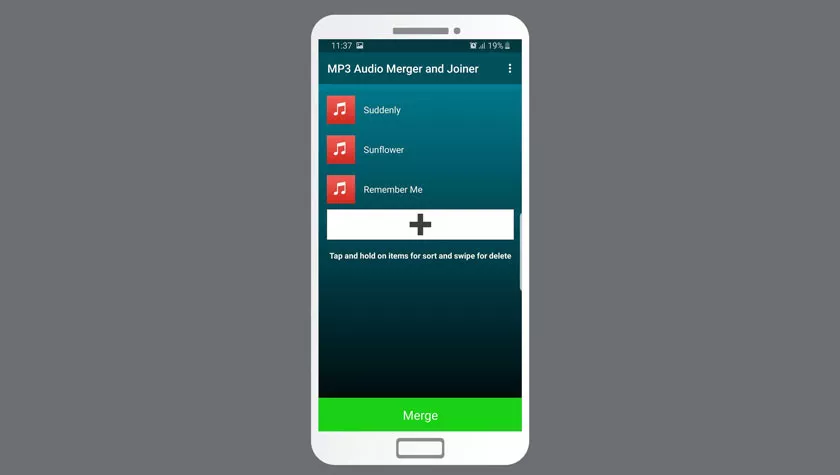
How to combine many songs into one mp3:
- Install theMP3 Audio Merger and Joiner application.
- After that open the application.
- You will see your own song list.
- Add songs you want to combine into one.
- Then tap the Merge button.
- Select the song format and select the Join option.
- Tap Continue> give name> specify location.
- Wait for the song merging process to finish.
If the song merge is complete, then you can find the results according to the location you specify.
How to Merge Songs Online
The next method is to use an online song merging service. This method means you don’t need help from any application.
Apart from that, you can also combine songs on iPhone and PC. The reason is, you only need a web browser application and an internet connection.
Audio Joiner
Audio Joiner is a website that is quite popular as a web that is able to unite several mp3 files into one. You can even combine many songs into one album with just a few steps.

How to merge songs without an application:
- Run a web browser application such as chrome, firefox, or safari.
- Visit the following website audio-joiner.com
- Enter the songs you want to combine.
- Then click the Merge button.
- Wait for the song merge process to finish.
- After that you can download the results.
Although it’s free, this service doesn’t have song restrictions. So, you are free to enter even a large number of songs.
Clideo
Clideo provides services for combining songs online. You can use the services of Clideo for free, how to use it is also very easy.
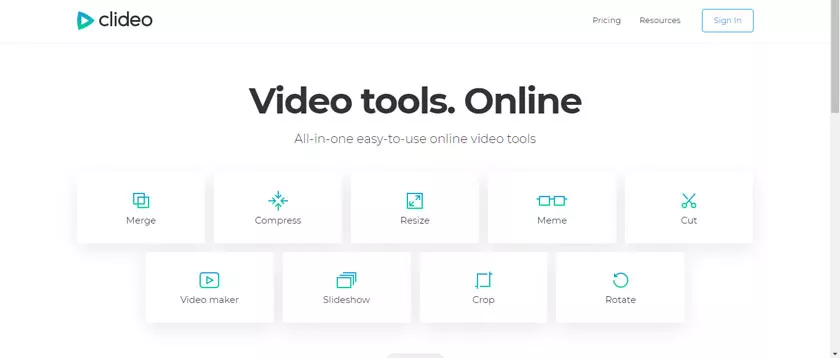
Here’s how to merge songs online:
- Go to clideo.com/merge-audio using a browser.
- Then Choose file then select your songs.
- Wait for the song upload process to finish.
- Then you will be directed to the editing stage.
- Then click the Merge button at the bottom.
- The merging process will run, wait a few moments.
- Click the download button to retrieve your song.
In the editing stage, you can shift the placement of songs to be more presentable and pleasant when heard. You are free to enter any song on this website without worrying about restrictions.
That is the way to combine songs into one on the Android HP application and without the application, which uses online services that can be used for iPhone and PC devices. May be useful!
