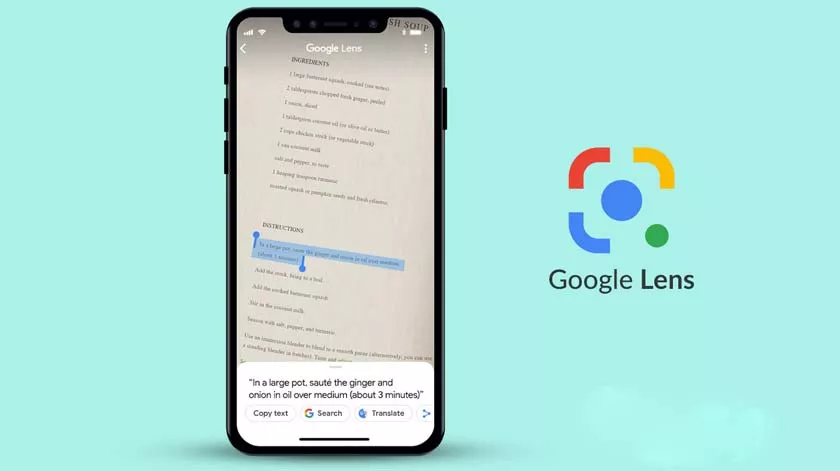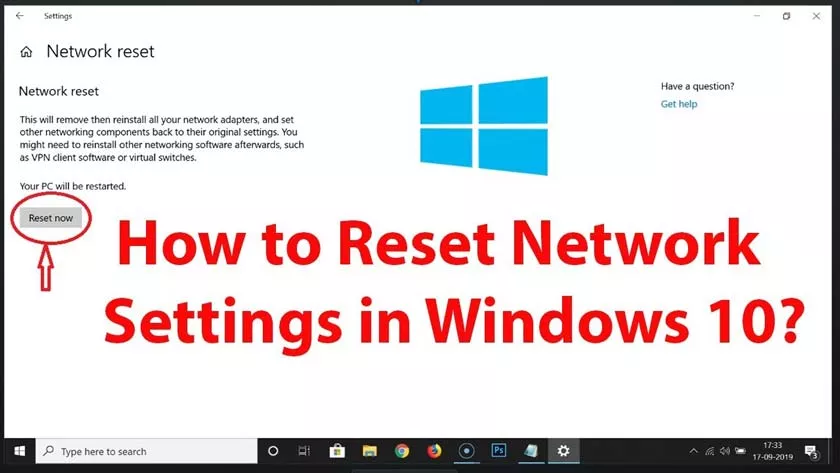I forgot the graphic key and I don’t know what to do – given the number of users of Android smartphones and tablets, everyone can face the problem. In this guide, I have compiled all the ways to unlock the graphic key on an Android phone...
Day: May 16, 2020
What Is A Live Cover In VKontakte | How To Add It
Live Cover in VKontakte: The social network “VKontakte” surprises its users every month with innovations and features that competitors do not have. This December is no exception. Probably the most interesting thing that one of the main resources of Runet got under the curtain of...
How To Access Classic Arcade Games In Your Browser
Access Classic Arcade Games: Site contains a collection of old arcade games to be accessed on your computer browser legally and free of charge. Here’s how to use it! Whoever came to attend arcades, in addition to having good memories of him, certainly had access to...
Google Lens | Convert Handwritten Notes To Text
Google Lens app for Android can convert a handwritten note into text for use on the PC. Check out how to do it! The Google Lens is a very useful application for mobile phones providing information using an image captured with the camera, being able even...
How To Completely Reset Windows 10 Network Settings
Reset Windows 10 Network Settings: If the internet on your computer or notebook is not working properly, the solution may be to reset your network configuration. See how the process is! To browse the internet through your computer you need a network card, which can be wired...
How To Create Or Join A Group Session On Spotify
Join a Group Session on Spotify: Spotify’s new feature helps people who listen to group music to control what is being played collaboratively. Check out how to use it! Listening to music with your friends or family is a very fun task, but sometimes it...
How To Record Videos With Google 3D Animals
Record Videos with Google 3D Animals: When doing a Google search for an animal, you can record a video of it thanks to augmented reality. Check out how to do it! The Google site is used daily around the world to search, but what many do not know...