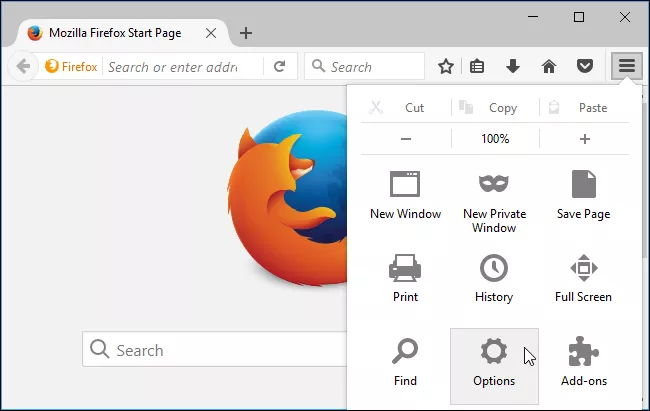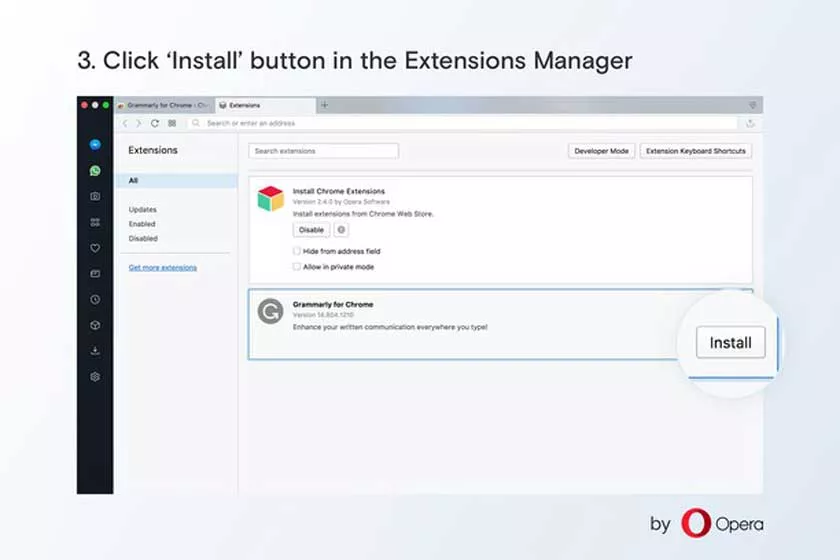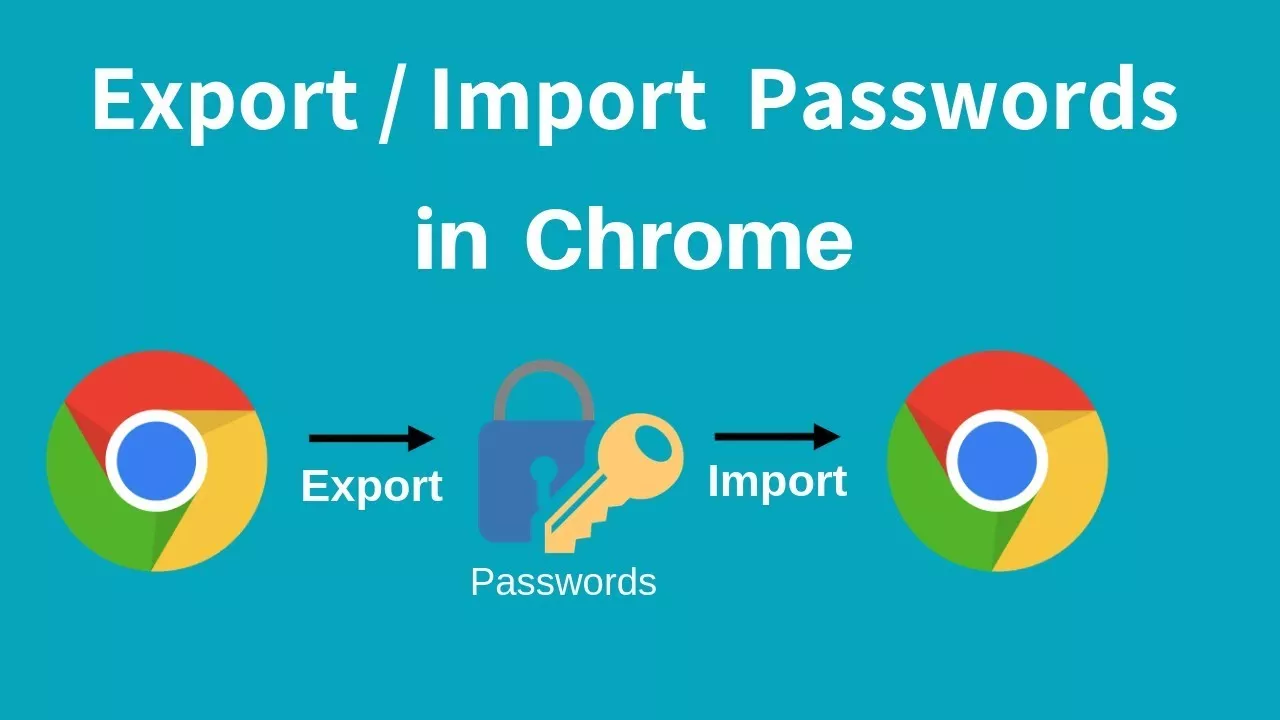Do you use Google Chrome as the main browser on your PC and would you like some sites not to be displayed, maybe when the PC is in the hands of minors? There are many ways to block a site on Chrome , some simpler and some more...
Browser
Opera GX – The Browser Designed For Gamers [Windows]
Opera GX is a browser for Windows derived from the famous browser Opera, it is completely focused on the world of gaming with many interesting features and a wide possibility of customization. To underline the compatibility with Google Chrome extensions. Don’t miss news and offers...
How To Delete Trend Searches On Google
Nowadays, using a search engine to find answers to your questions is almost a must: these services, in fact, are able to “answer” to almost all the questions asked by users, directing them to relevant websites and full of useful information. For some time, however,...
How To Open The Private Tab In Chrome, FireFox And All Browsers
Do you browse websites that you do not want to reveal to anyone, but you do not know how to hide them? In this case, you can use Chrome’s private browsing mode, which lets you browse without storing your personal information or history. By using...
How To Install Chrome Add-Ons Officially In Opera?
Install Chrome add-ons: Opera 55 boasts official support for add-ons that are not primarily for Chrome but for add-ons. How do you add such an add-on to your browser? The first beta of Opera 55 appeared last week . What pleased us? In addition to...
How To Import And Export Passwords From Chrome?
Want to switch to a different browser or advanced password manager? Would you like to bulk edit your login? Chrome works like this How to Import and Export Passwords from Chrome? Googler François Beaufort drew attention to an interesting feature that is already available in...
How To Disable Extra Notifications On Chrome
Disable Extra Notifications on Chrome: Every time entering a website in the Chrome browser , for example, users are often offered to get notifications for the site going forward. This certainly irritates users who want to access the site calmly, especially when users accidentally allow...
Microsoft Edge Chromium Available In Beta On Mac And Windows
Based on Google’s Chromium open source engine, the Edge browser is now available in beta. Microsoft announces the release of a “stable” version for the end of the year or current in 2020 at the latest. Microsoft Edge Chromium Available in beta on Mac and...

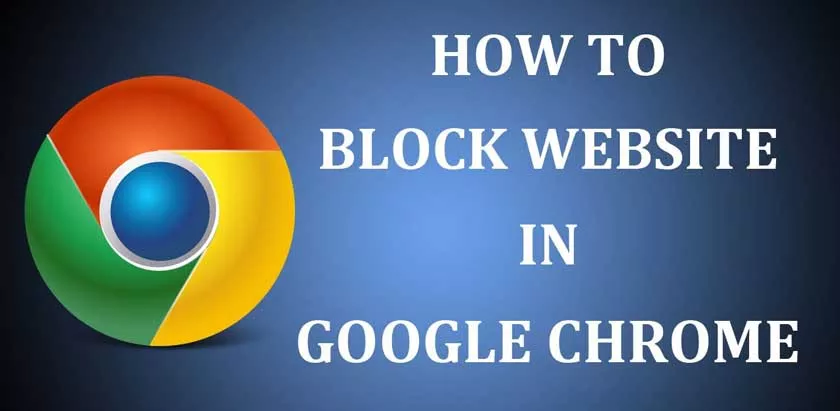
![Opera GX - The Browser Designed For Gamers [Windows]](https://www.truegossiper.com/wp-content/uploads/cwv-webp-images/2019/11/2-17-240x220.jpg.webp)