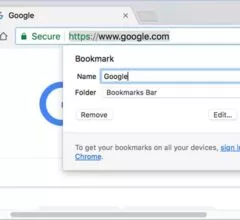Being the most important part of supporting everyone’s life, the internet makes all tasks to be carried out easier, starting from work, studying, shopping, entertainment and others. Easy and Effective Way to Overcome Slow Google Chrome Of course, to access the internet effectively, browser or...
Google Chrome
How to Enable Auto Subtitles in Google Chrome
Google has just provided an update for the Google Chrome browser, where the browser can automatically create captions or subtitles in real-time. Of course, this is very helpful because not all videos on the Internet have subtitles. By using the Live Caption feature, captions can be...
How to Get Rid of Ads on Google Chrome on a Laptop
The existence of pop up ads (ads that appear suddenly) on a laptop is very annoying. Try some of the ways to get rid of ads on Google Chrome on the laptops. How to Get Rid of Ads on Google Chrome on a Laptop The existence...
How to Enable VPN in Incognito Mode Google Chrome
A browser is an electronic search engine for accessing a wide variety of websites. Examples of browsers such as Mozzila Firefox, Google Chrome, and Internet Explorer. Browsers can be used on laptops as well as smartphones and iPhones. Google Chrome provides many features to make it easier for...
How to Add and Delete Bookmarks in Google Chrome
Accessing a website to find information is certainly something you often do. Usually every time you open a website you need to enter the url in the address bar or address bar. This method can be said to be less practical, especially if you visit the website...
How To Fix SSL Connection Error In Google Chrome
Fix SSL connection error in Google Chrome: A website you are trying to view may use SSL (secure socket layer) to maintain the privacy and security of the information you enter on its pages. The secure socket layer is a industry standard used by millions...
How To Enable Caret Navigation In Google Chrome Browser
Enable Caret Navigation: Now we all spend countless hours on the Internet while watching movies, listening to music, reading the news, etc. Speaking of reading news and blogs, sometimes we want to copy certain lines from web pages. To copy the text, we first move...
How To Activate The Dark Mode Feature In Google Chrome
Do you want to use the Dark Mode feature in the Google Chrome application but don’t know how to activate it? Dark mode is now one of the features that are sought after by smartphone users because it offers such great benefits both for eye...